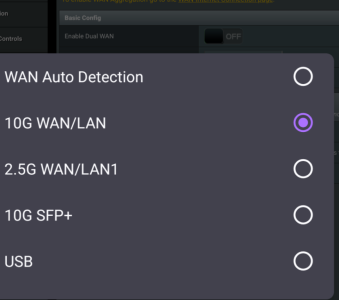when selecting the primary WAN, i have 2 2.5g wan options and a 10g sfp option, but there should be 1 2.5g wan option, 1 10g option, and 1 10g sfp option.
i can use the sfp port for the wan input, it isnt a big deal, but why is it like this?
upgraded to 5g internet so hypothetically i have a use for it now. lol
i can use the sfp port for the wan input, it isnt a big deal, but why is it like this?
upgraded to 5g internet so hypothetically i have a use for it now. lol