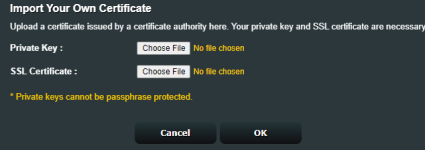You are using an out of date browser. It may not display this or other websites correctly.
You should upgrade or use an alternative browser.
You should upgrade or use an alternative browser.
Where does it store the WebUI certificate
- Thread starter Argh123
- Start date
slackjaw99
Regular Contributor
If you are looking for parameters entered via the web GUI, you'll want to 'inspect' the html source code for 'name' attribute for the parameter entry field, and then ssh into the router and do something like
where the terms between the ' 's would match what you are looking for. You may need to search for multiple acronyms since the GUI form field names don't necessarily match the nvram keys. On my system (gt-ax6000) it looks like the public key gets stored in sshd_authkeys. You will see the files probably under /tmp/etc but they are auto-generated when the firmware loads on boot so can't be edited unlike nvram vars. Also on my version of ASUS router I'm seeing a cert.tgz file under /jffs/ which contains both cert and key, so this may be editable since /jffs/ is persistent.
Code:
username$ nvram show | egrep 'key|cert|crt'
Last edited:
XIYO
Occasional Visitor
I used a translation tool to read the sentence because I'm not an English-speaking user.
The author wants to confirm where the certificate is actually uploaded on the router when uploading a certificate in the `WebUI` -> `WAN` -> `DDNS`.
If that's the intention, it's correct. The certificate is uploaded to `/jffs/.cert`.

The author wants to confirm where the certificate is actually uploaded on the router when uploading a certificate in the `WebUI` -> `WAN` -> `DDNS`.
If that's the intention, it's correct. The certificate is uploaded to `/jffs/.cert`.
Similar threads
- Replies
- 7
- Views
- 579
- Replies
- 6
- Views
- 298
- Replies
- 6
- Views
- 366
Similar threads
Similar threads
-
-
Where to Download GNUton's Asus Merlin For DSL-AC68U
- Started by Combe_Charmer
- Replies: 5
-
Where to start with automatic scripting for AsusWRT-Merlin
- Started by Undareth
- Replies: 11
-
Recommendation for Merlin compatible where WiFi is not needed
- Started by JoshFink
- Replies: 14
-
-
Where are the settings from GUI page USB FTP Share stored?
- Started by Climber
- Replies: 9
-
-
-
-
Latest threads
-
ASUSwrt DNSMASQ service can't be restarted
- Started by pseu_asus
- Replies: 1
-
2tb ssd with external power go offline during copy
- Started by corrykof
- Replies: 2
-
-
-
Sign Up For SNBForums Daily Digest
Get an update of what's new every day delivered to your mailbox. Sign up here!