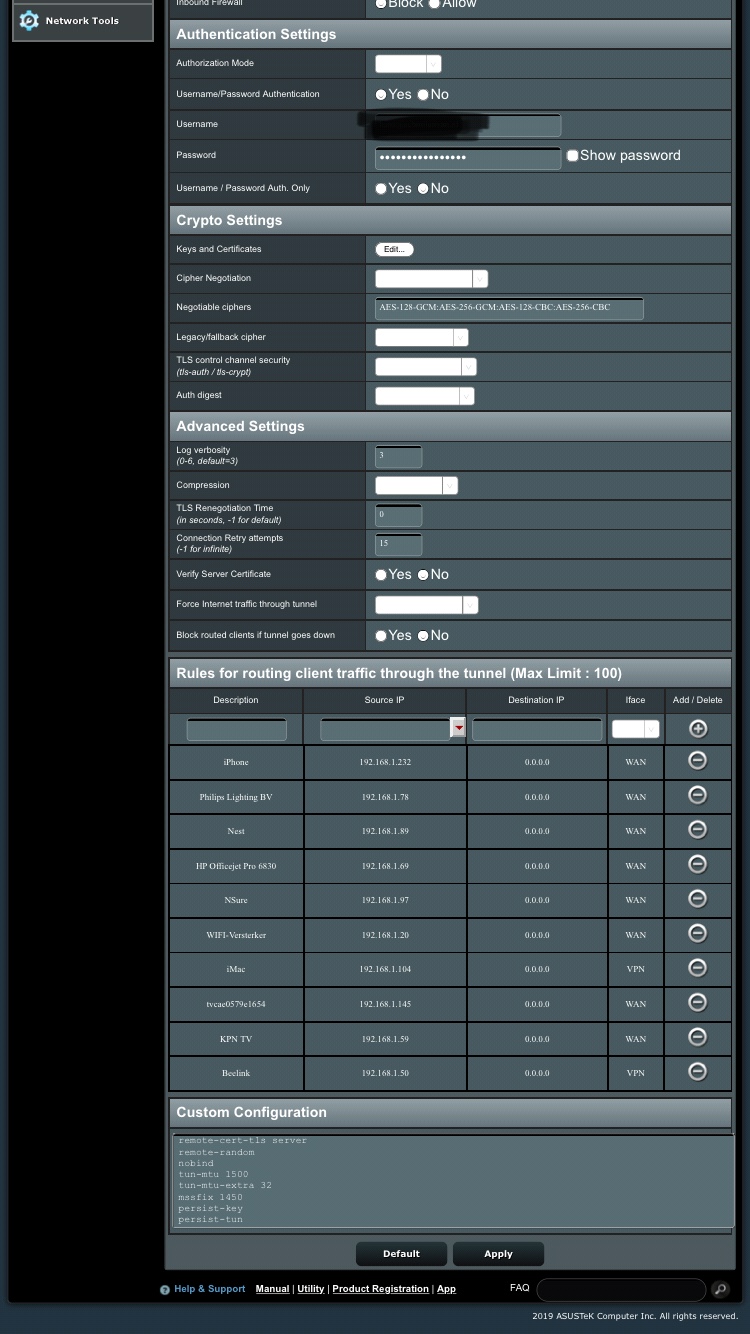tarassippo
Regular Contributor
I'm looking to get an Asus router being able to provide good performance and I do remember reading somewhere that the RT-AC86U has got a powerful CPU, etc. but by reading here https://support.nordvpn.com/Connect...42/Which-router-should-I-use-with-NordVPN.htm I was quite surprised I didn't find that model in the list...
Could someone enlighten me on this, please ?
Tia.
Could someone enlighten me on this, please ?
Tia.