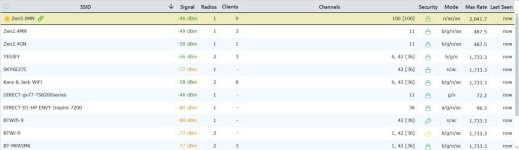TheLyppardMan
Very Senior Member
From what I can see, there is still some ongoing debate as to which channels should be used for Wi-Fi, particularly in the 2.4 GHz band.
If I set my ASUS RT-AX88U to “Auto”, it currently chooses channel 8 for the lower band and channel 100 for the upper band (Amazon Fire TV Stick now supports the DFS channels, whereas it didn’t when I checked previously). I also ran a test using my new ISP-supplied router (FRITZX!Box 7530 AX) and that allocated the 2.4 GHz band to channel 6 (I can’t remember which channel it allocated for the 5.0 GHz band, but it was in the region of 130-150 in the DFS channels). So, what is someone like me to make of all this, given the different opinions? I usually set my router to use channel 11, but if I set it to “Auto”, what would be the best way to evaluate the performance of each setting?
I’m uploading a couple of screenshots, showing the nearby Wi-Fi networks. Mine are the top three, which I have named after my new ISP service (Zen Internet) starting later this week.
If I set my ASUS RT-AX88U to “Auto”, it currently chooses channel 8 for the lower band and channel 100 for the upper band (Amazon Fire TV Stick now supports the DFS channels, whereas it didn’t when I checked previously). I also ran a test using my new ISP-supplied router (FRITZX!Box 7530 AX) and that allocated the 2.4 GHz band to channel 6 (I can’t remember which channel it allocated for the 5.0 GHz band, but it was in the region of 130-150 in the DFS channels). So, what is someone like me to make of all this, given the different opinions? I usually set my router to use channel 11, but if I set it to “Auto”, what would be the best way to evaluate the performance of each setting?
I’m uploading a couple of screenshots, showing the nearby Wi-Fi networks. Mine are the top three, which I have named after my new ISP service (Zen Internet) starting later this week.