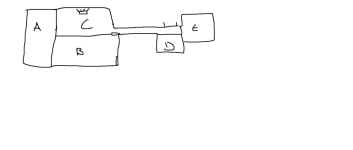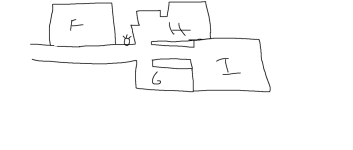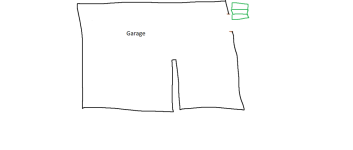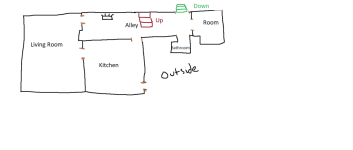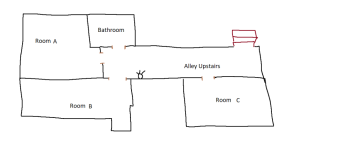Hello, I need help with my wi-fi coverage
I have a multifloor home and my main router (Asus RT-AC88U) is in the center of the house, I have 1gbps internet plan.
In my living room I only get around 100mbps, outside I get like 10 mbps in bathroom (floor 0) I get around 100mbps in 5Ghz channel. 2.4 channel is not in use.
In the upper floor I have a range extender in access point mode that is a TP Link RE450.
I recently started searching for access points or mesh systems and I endend up getting 2 result - ASUS XD4 and XP4
I have wires around the house that I can connect access points or mesh systems.
That being said my favourite scenario is, router in living room supporting living room + kitchen; XP4 wired in alley supporting bathrooms, garage and a small room; XP4 wired replacing previous RE450 supporting all of the bedrooms
I have a multifloor home and my main router (Asus RT-AC88U) is in the center of the house, I have 1gbps internet plan.
In my living room I only get around 100mbps, outside I get like 10 mbps in bathroom (floor 0) I get around 100mbps in 5Ghz channel. 2.4 channel is not in use.
In the upper floor I have a range extender in access point mode that is a TP Link RE450.
I recently started searching for access points or mesh systems and I endend up getting 2 result - ASUS XD4 and XP4
I have wires around the house that I can connect access points or mesh systems.
That being said my favourite scenario is, router in living room supporting living room + kitchen; XP4 wired in alley supporting bathrooms, garage and a small room; XP4 wired replacing previous RE450 supporting all of the bedrooms
Last edited: