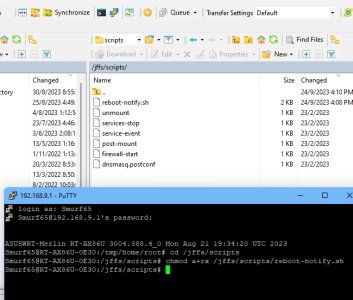Maverickcdn
Senior Member
I just had a flashback to 1995aol.com
They may still have the 'Less Secure Apps' toggle in account settings but doubtful, otherwise you need to enable 2FA and create a specific app password for this with them
AOL third party access