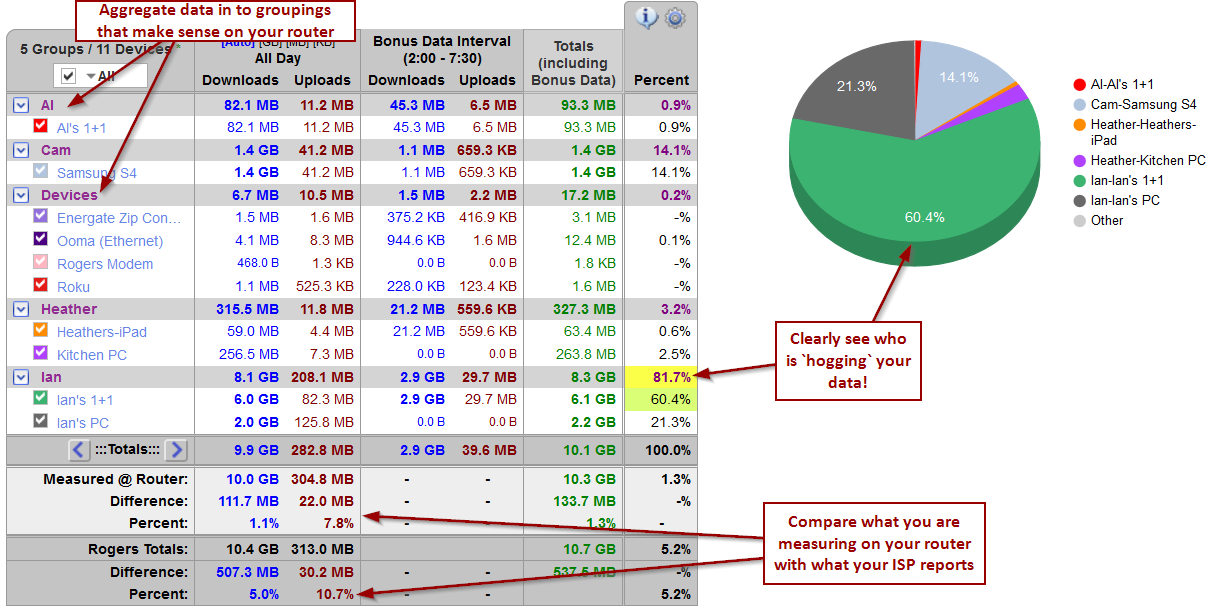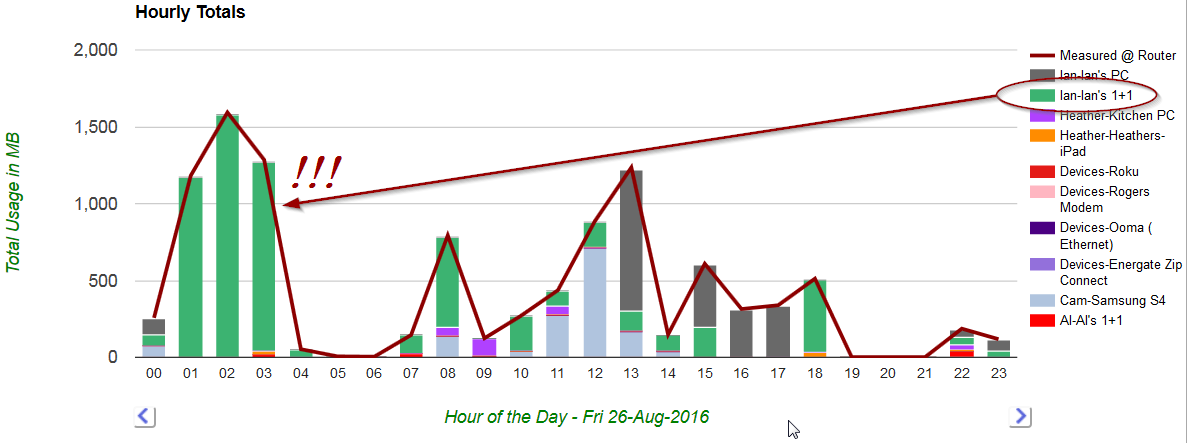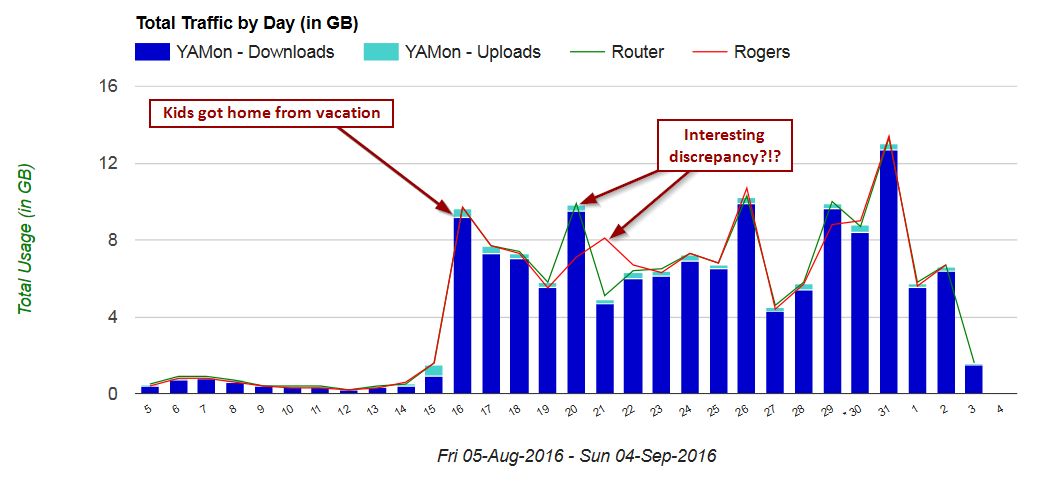William Clark
New Around Here
Hello
I want to setup YAMon2 on my Netgear router (running Merlin's Firmware), but unfortunately I can't make it work.
I should SFTP into the Router but when I enter the user "root" the router's password is wrong.
When I enter my Router's username "e.g. admin" it won't login at all.
I have enabled SSH and FTP too but no luck!
YAMon is a monitoring tool and on YAMon's original thread is written "YAMon runs on routers that have been flashed with one of the *WRT firmware variants (e.g. DD-WRT, OpenWRT and also AsusWRT)." So I assume it should work on Merlin's Firmware.
I don't know if anyone was successful setting up this monitoring tool on Merlin's Firmware or not, but if anyone was successful please help me out.
I have installed DD WRT and then YAMon and everything went fine w/out any problems but DD WRT is not as stable as Merlin's Firmware.
I know that I am using another brand, but I am pretty sure, that it doesn't matter which brand I use, because My router uses Merlin's Firmware too.
I have searched a lot but unfortunately there is no tutorial about YAMon on an Asus's Router
UPDATE_1: Okay, so have found out that Merlin's Firmware doesn't Support SFTP instead it supports SCP, so I have successfully SCP-ed into the router.
but after I have plugged in my USB nothing is mounted, interesting is that there is no /opt folder!
Best Regards,
~William.C
I want to setup YAMon2 on my Netgear router (running Merlin's Firmware), but unfortunately I can't make it work.
I should SFTP into the Router but when I enter the user "root" the router's password is wrong.
When I enter my Router's username "e.g. admin" it won't login at all.
I have enabled SSH and FTP too but no luck!
YAMon is a monitoring tool and on YAMon's original thread is written "YAMon runs on routers that have been flashed with one of the *WRT firmware variants (e.g. DD-WRT, OpenWRT and also AsusWRT)." So I assume it should work on Merlin's Firmware.
I don't know if anyone was successful setting up this monitoring tool on Merlin's Firmware or not, but if anyone was successful please help me out.
I have installed DD WRT and then YAMon and everything went fine w/out any problems but DD WRT is not as stable as Merlin's Firmware.
I know that I am using another brand, but I am pretty sure, that it doesn't matter which brand I use, because My router uses Merlin's Firmware too.
I have searched a lot but unfortunately there is no tutorial about YAMon on an Asus's Router
UPDATE_1: Okay, so have found out that Merlin's Firmware doesn't Support SFTP instead it supports SCP, so I have successfully SCP-ed into the router.
but after I have plugged in my USB nothing is mounted, interesting is that there is no /opt folder!
Best Regards,
~William.C
Last edited: