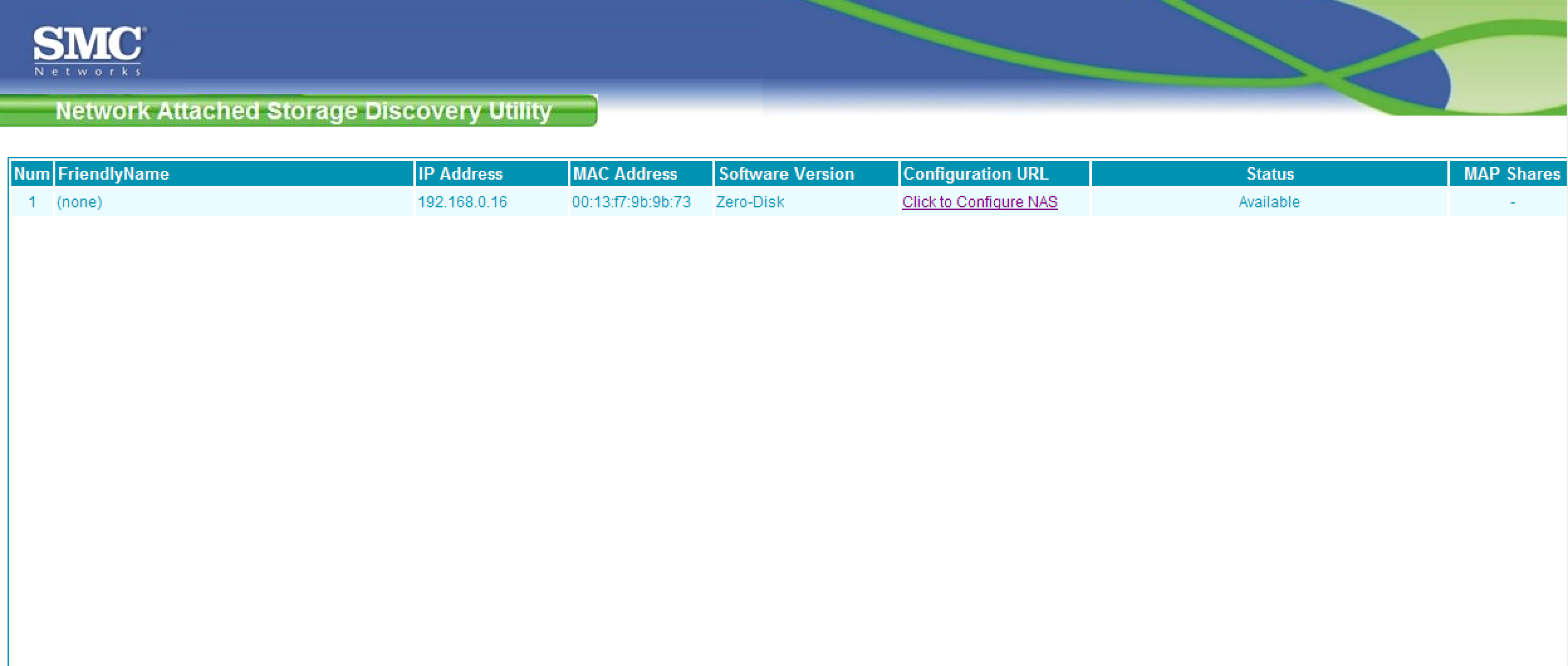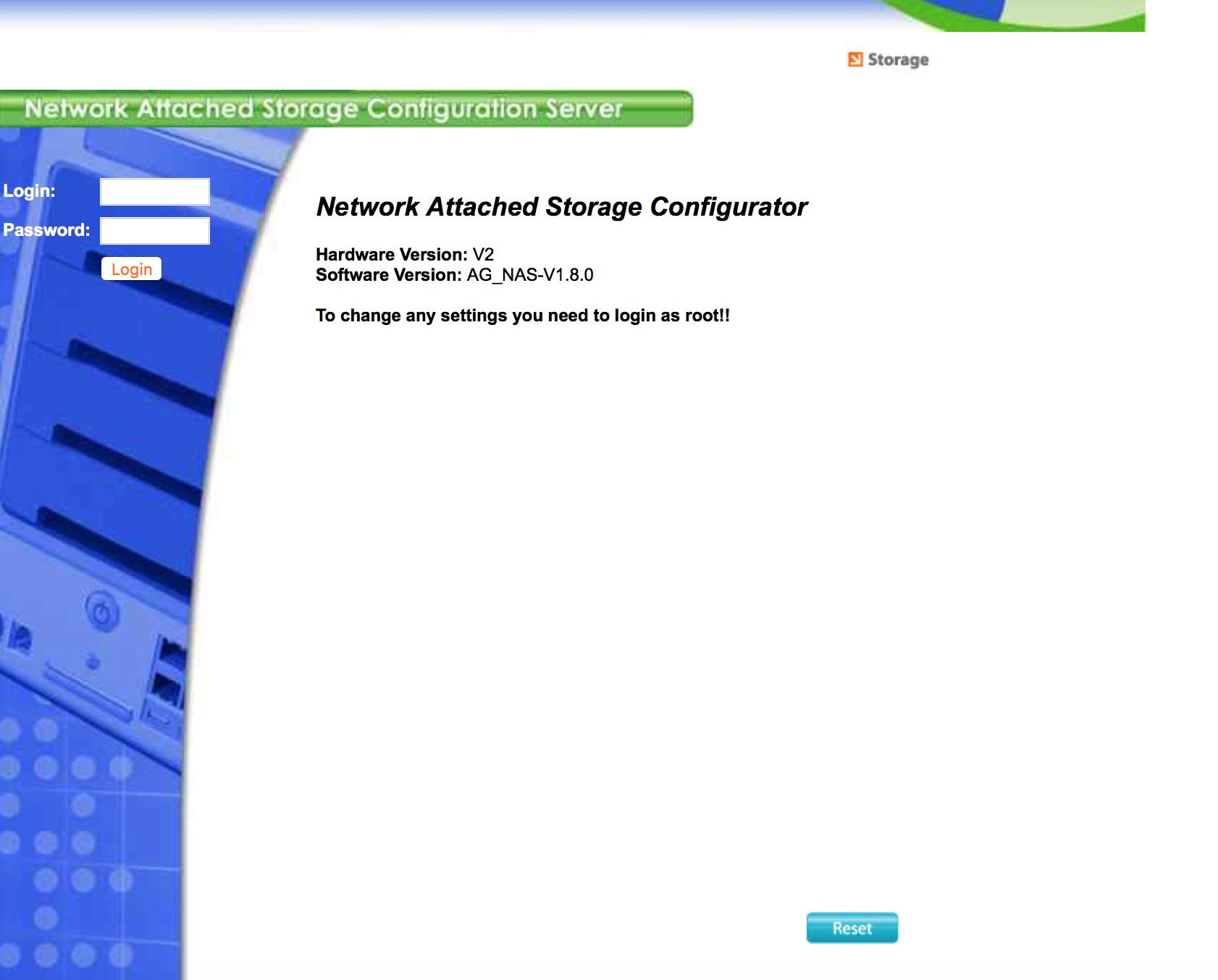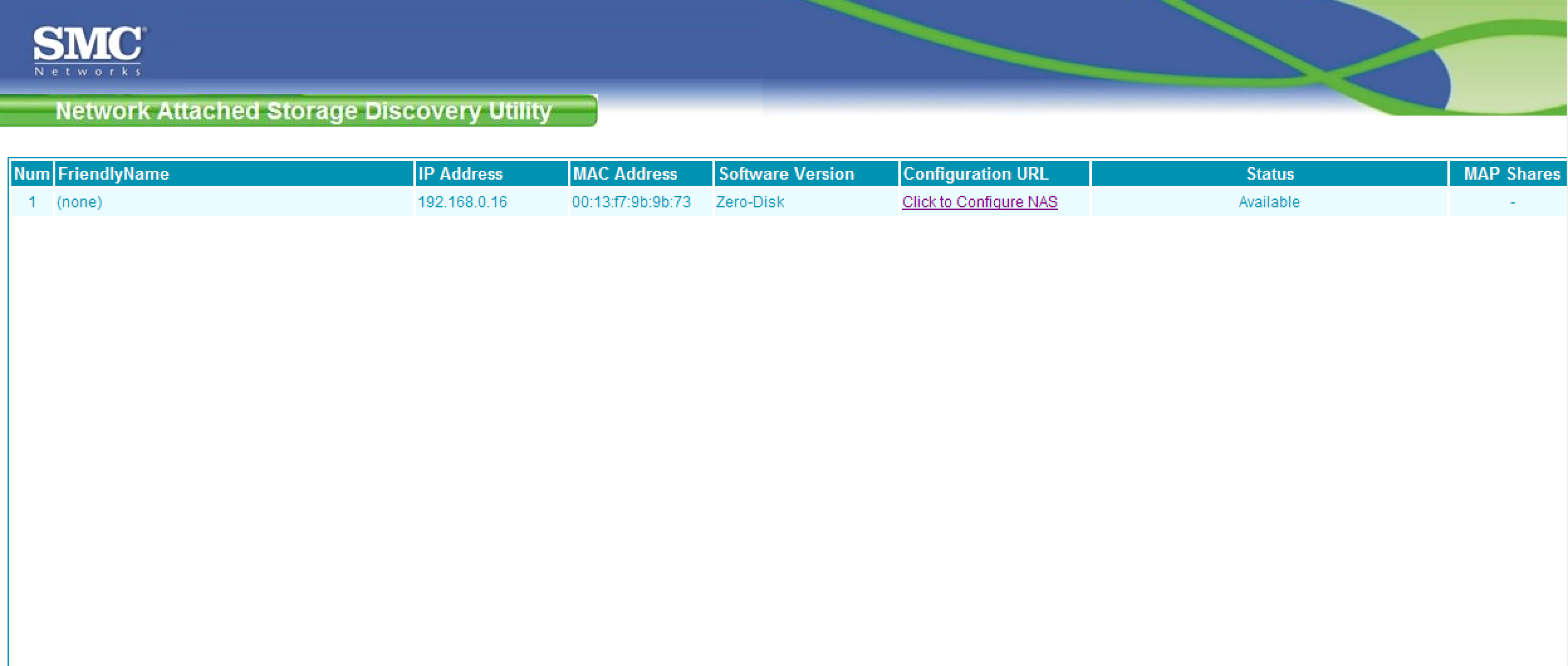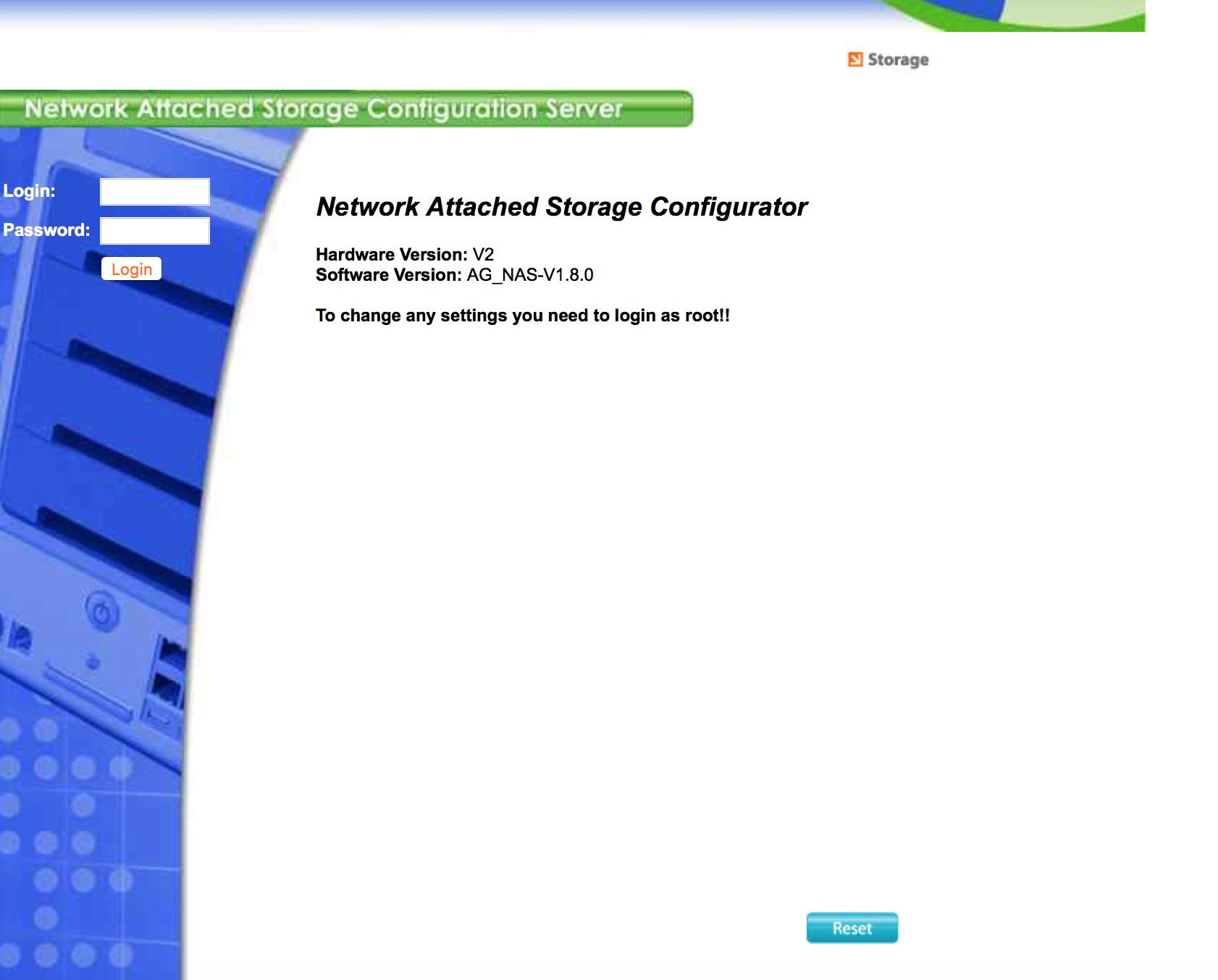hi graphtek, have you found a solution for it yet ? or anyone has any solution to fix the root login issue ?
Dear All,
SMCNAS (02 and 04) has a bug with its cookies. All you need is to set the system date on your computer before Nov 2010 - then you can login in ZeroBoot as a root (with no password).
Code:
HTTP/1.0 200 OK
Content-Length: 2882
Content-Type: text/html
Expires: Fri, 04 Nov 1900 13:25:03 GMT
Cache-Control: max-age=0, no-store, no-cache, must-revalidate
Set-Cookie: User=root; expires=Wednesday, 11-Nov-2010 11:23:11 GMT
Set-Cookie: sId=1030423109; expires=Wednesday, 11-Nov-2010 11:23:11 GMT
After that just insert your disks, choose the the correct Raid type, install the firmware...
Step by step instruction:
1. Turn off NAS
2. Start NAS without any disks (ZeroBoot)
3. Scan your network or use the discovery tool that detects NAS on assigned by DHCP IP, Click Configure URL
3a.Login as root (no password)
4. Insert 1st HDD (1TB) from bottom to top (there is no configuration button)
5. Refresh and 1st HDD appears
6. Insert 2nd HDD (1TB)
7. Refresh again and 2nd HDD appears (still no configuration button)
7a.Do the same for disks 3 and 4 if available
8. Restart the NAS by Reset button on the web page - wait ~3 mins - the Blue light blinks (like if it was building RAID)
9. Go to NAS configuration:
Profile 0
Number disks 2
RAID Type JBOD
Status Healthy
Size 2TB
Change the raid type to 0, 1 or 5. Pick the one that best suits for you.
Install Firmware (AG_NAS_V2.1-SMC.cpio.bz2 on my case). After ~30mins you can login as
admin/smcadmin
Find all the files I've collected till now here:
isitfriday.org/SMCNAS04.zip
If you want to console login - update the firmware by 2nd file: Upgrade-SMC.cpio.bz2 (1K file) - it sets the root password to 123. Now you can use any terminal client (putty for example) to SSH connect on port 22.
PS. Could anyone share the newer than 2.1 version of firmware? I heard about 2.7.1...
PS2. I'm unable to
write bigger files via
SMB (>10MB, NAS with Raid-5) it stops with message that the connection has been lost. SMB reading works fine, FTP transfer work fine both ways. Does anyone has similar issues? Is there a solution to that?
Pozdrawiam!