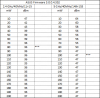RMerlin
Asuswrt-Merlin dev
Well I just tried that link again without problem's. As I told a person on here the other day, you may want to try a different browser to download it from.
Asuswebstorage links do have a daily download limit. That file wasn't meant to be widely distributed, hence the issues with everyone trying to download it.