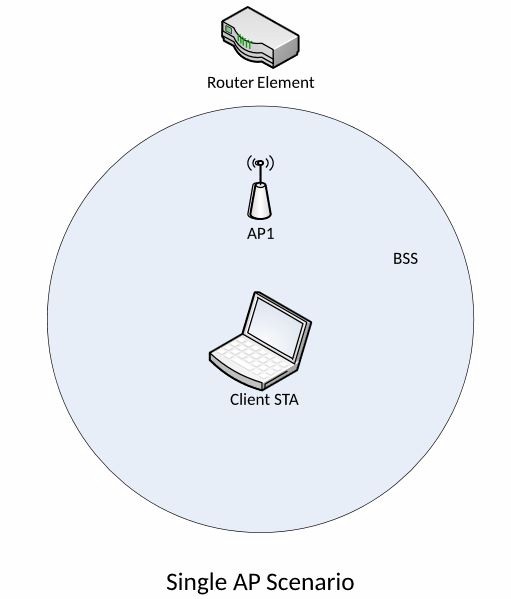This is probably a dead horse, but searching through the AI Mesh threads didn't seem to answer my questions, so, please tolerate me (or refer me to the existing thread I missed):
I have a RT-AX68U installed as my third generation ASUS Router. It does a decent job of covering the house, even when located a little off center, but the 5 GHz suffers a bit on the very far end of the other floor. A spare RT-AX86S dropped in my lap and I thought I'd throw it on the other end of the house to improve 5 GHz coverage there. I figured its a great way to try out AI Mesh. I ran an Ethernet between the original AX68 and the new home of the AX86 After a few bumps and starts, I got AI Mesh up and working and several devices have moved over there, and the display is nice and all, firmware update for the Mesh client was easy, but...
They share a channel? What? Why? Can someone explain the benefit here?
I couldn't seem to get the Mesh node to sync up through an Ethernet Switch... is this expected?
I'm really thinking I should shutdown the AI Mesh and set the new device up as an Access Point instead. I know I will lose the integrated Wi-Fi client display on the main router, but I'll still be able to get Wi-Fi connection information off the Access Point by visiting it, and those clients will appear as Wired clients on the main router. I can lock the channels somewhere sane (different, and not on 2.4 Channel 8).
So... other than losing the accurate connection type from the main router and the ability to reboot and do firmware upgrades from the main router (and the ability to keep working if the Ethernet cable suddenly turns to dust), what do I really lose by using the AX86 in Access Point mode instead of as an AI MESH node?
I have a RT-AX68U installed as my third generation ASUS Router. It does a decent job of covering the house, even when located a little off center, but the 5 GHz suffers a bit on the very far end of the other floor. A spare RT-AX86S dropped in my lap and I thought I'd throw it on the other end of the house to improve 5 GHz coverage there. I figured its a great way to try out AI Mesh. I ran an Ethernet between the original AX68 and the new home of the AX86 After a few bumps and starts, I got AI Mesh up and working and several devices have moved over there, and the display is nice and all, firmware update for the Mesh client was easy, but...
They share a channel? What? Why? Can someone explain the benefit here?
I couldn't seem to get the Mesh node to sync up through an Ethernet Switch... is this expected?
I'm really thinking I should shutdown the AI Mesh and set the new device up as an Access Point instead. I know I will lose the integrated Wi-Fi client display on the main router, but I'll still be able to get Wi-Fi connection information off the Access Point by visiting it, and those clients will appear as Wired clients on the main router. I can lock the channels somewhere sane (different, and not on 2.4 Channel 8).
So... other than losing the accurate connection type from the main router and the ability to reboot and do firmware upgrades from the main router (and the ability to keep working if the Ethernet cable suddenly turns to dust), what do I really lose by using the AX86 in Access Point mode instead of as an AI MESH node?