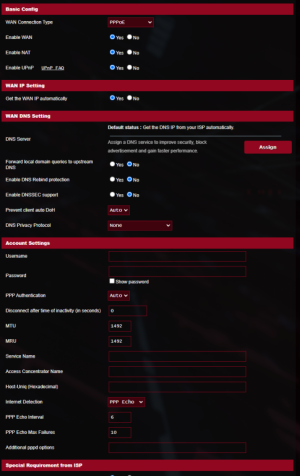kaanaslan
Occasional Visitor
Hello,
I have been using Asus DSL AC88U modem with a VDSL subscription for a long time. Today, after many years, I decided to buy a router for the first time. I purchased the Asus GT BE98 model, which I really liked the features of, even though it's a bit expensive but I definitely wanted to get it. I have never used a router before, but I have some understanding of how it works. Today, when I tried to make the connections, I encountered a problem, which is that it simply does not work in Bridge mode. I suspect that the issue may be more related to the DSL AC88U modem I am using. However, I wanted to ask here to make sure.
Normally, just changing the connection type to Bridge should have been enough. Then, by entering the PPPoE settings on the router connected to the Lan1 port and entering the username and password, it should have worked. However, the router does not seem to get the Wan IP in any way in this mode.
After doing some research, I learned that the DSL AC88U does not support VLAN ID in Bridge mode, even though it appears to be enabled in the settings. My ISP needs this to be with the value of 35. This modem has not received updates for years. Could the problem be entirely due to this? During the router setup, I activated the special ISP settings section in the advanced settings and entered '35' in the VID section, but the result did not change. I also don't have another cheap VDSL modem on hand to try.
I can't make up my mind about what to do. I think the modem I'm using should support VLAN in Bridge mode, and despite being a supposedly advanced modem, it doesn't.
I can try two things:
I wanted to hear if there is anything you think I haven't tried. Thank you.
I have been using Asus DSL AC88U modem with a VDSL subscription for a long time. Today, after many years, I decided to buy a router for the first time. I purchased the Asus GT BE98 model, which I really liked the features of, even though it's a bit expensive but I definitely wanted to get it. I have never used a router before, but I have some understanding of how it works. Today, when I tried to make the connections, I encountered a problem, which is that it simply does not work in Bridge mode. I suspect that the issue may be more related to the DSL AC88U modem I am using. However, I wanted to ask here to make sure.
Normally, just changing the connection type to Bridge should have been enough. Then, by entering the PPPoE settings on the router connected to the Lan1 port and entering the username and password, it should have worked. However, the router does not seem to get the Wan IP in any way in this mode.
After doing some research, I learned that the DSL AC88U does not support VLAN ID in Bridge mode, even though it appears to be enabled in the settings. My ISP needs this to be with the value of 35. This modem has not received updates for years. Could the problem be entirely due to this? During the router setup, I activated the special ISP settings section in the advanced settings and entered '35' in the VID section, but the result did not change. I also don't have another cheap VDSL modem on hand to try.
I can't make up my mind about what to do. I think the modem I'm using should support VLAN in Bridge mode, and despite being a supposedly advanced modem, it doesn't.
I can try two things:
- Buy a cheap Zyxel or TPLink modem and put it in Bridge mode, which would be an expensive solution.
- Try to find someone who has a modem that I can borrow, but that is a bit less likely at the moment. I don't know anyone close by who can help me on this.
I wanted to hear if there is anything you think I haven't tried. Thank you.