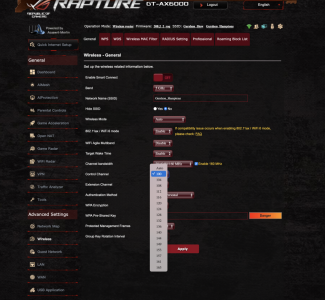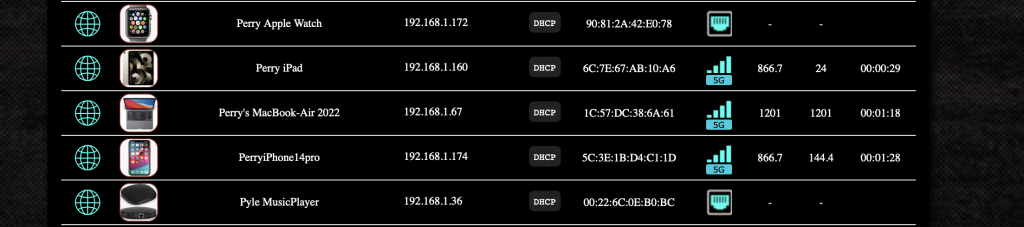I have 4 ASUS routers in a Mesh setup, and additional TP-Link routers at the periphery of my home network. The ASUS devices must all be on the same channel, which each TP-Link device lets me choose a channel. I had been achieving Speed Test results on my iPhone 14 in the 600-700 range, but this seems to have dropped to 400 max (1 gig fiber, wired gets to 900+ consistently). And one of my users reports his video calls are suffering drops. I am guessing that I have WiFi collisions causing issues. Its all a difficult problem for me because to get good 5gHz speeds, I need the routers closer than I might otherwise like them. I have the ASUS at channel 100 and the TP-link at lower channels. But I am not sure what is ideal. Most clients will connect to the ASUS. Is it better to use higher or lower channels than 100? I am on the woods so no interference from neighbors etc.
You are using an out of date browser. It may not display this or other websites correctly.
You should upgrade or use an alternative browser.
You should upgrade or use an alternative browser.
Best Channels for 5gHz WiFi6?
- Thread starter pgershon
- Start date
ColinTaylor
Part of the Furniture
There's no such thing as a general "best channel" because everyone's environment is different. In addition to this routers use different power levels on specific channels and these vary by country. So for example, a recommendation from someone in the US would usually be completely inappropriate for someone in the UK.
There's not really such a thing as Wi-Fi "collisions", although there can be issues with Inter-BSS interference, airtime fairness, lack of available bandwidth or co-channel interference.
At the end of the day only you can determine what works best in your environment, with your equipment and with your usage patterns. Unfortunately, there's no easy answer.
There's not really such a thing as Wi-Fi "collisions", although there can be issues with Inter-BSS interference, airtime fairness, lack of available bandwidth or co-channel interference.
At the end of the day only you can determine what works best in your environment, with your equipment and with your usage patterns. Unfortunately, there's no easy answer.
Last edited:
Unfortunately, what I am finding is what works best one day does not work as well a few days later. And I cannot for the life of me determine what is different between the two days. Seems to be similar users, applications etc, but some days speed is significantly better than others, and other days no. It's also interesting to me that when things dont work as well as they should. speedtest often shows download speed slower than uploads (200s vs 400s). Download speeds seem to grow then slow down - lack of consistency - which might explain video call drops.
I am in USA. As I said, in the woods. My ASUS router only offers speeds 100-165 (not sure why the lower numbers are not on drop down box in GT-AX6000). I have a wired AI Mesh system. Are there advantages to 100 vs 165 or the reverse? Also, how do I best avoid overlap in 5gHz band. Its easy in 2.4gHz as really 3 main channel options.
I am in USA. As I said, in the woods. My ASUS router only offers speeds 100-165 (not sure why the lower numbers are not on drop down box in GT-AX6000). I have a wired AI Mesh system. Are there advantages to 100 vs 165 or the reverse? Also, how do I best avoid overlap in 5gHz band. Its easy in 2.4gHz as really 3 main channel options.
ColinTaylor
Part of the Furniture
If your internet speed tests are varying by so much and so often I would check to see if this is a problem with your internet connection.
I don't know what you mean by "router only offers speeds 100-165".
I don't know what you mean by "router only offers speeds 100-165".
L&LD
Part of the Furniture
Your setup is probably the case of too much WiFi.
For residential, Less is more. That includes using fewer control channels and fewer routers (and brands of routers too).
Even with no neighbors around, there are still non-WiFi sources of interference to deal with. Not to mention that certain routers/models have been tuned to work best at one specific channel too.
That is why I recommend to test/try all the Control Channels for an extended period of time (at least 24 hours each) and keep good notes and a strict and repeatable procedure in your testing process.
For residential, Less is more. That includes using fewer control channels and fewer routers (and brands of routers too).
Even with no neighbors around, there are still non-WiFi sources of interference to deal with. Not to mention that certain routers/models have been tuned to work best at one specific channel too.
That is why I recommend to test/try all the Control Channels for an extended period of time (at least 24 hours each) and keep good notes and a strict and repeatable procedure in your testing process.
OzarkEdge
Part of the Furniture
I am in USA. As I said, in the woods. My ASUS router only offers speeds 100-165 (not sure why the lower numbers are not on drop down box in GT-AX6000). I have a wired AI Mesh system. Are there advantages to 100 vs 165 or the reverse? Also, how do I best avoid overlap in 5gHz band. Its easy in 2.4gHz as really 3 main channel options.
A US-region router should offer 5.0 channels in U-NII bands 1, 2a, 2c, and 3. My install notes have some clues on this.
OE
sfx2000
Part of the Furniture
I don't know what you mean by "router only offers speeds 100-165".
IIRC - with dual radio 5GHz solutions, aka Tri-Band - some radios are limited in channel selections...
sfx2000
Part of the Furniture
A US-region router should offer 5.0 channels in U-NII bands 1, 2a, 2c, and 3. My install notes have some clues on this.
Sometimes, not all on the same radio - see comment above...
sfx2000
Part of the Furniture
Your setup is probably the case of too much WiFi.
For residential, Less is more. That includes using fewer control channels and fewer routers (and brands of routers too).
Esp with Mesh systems - but if IP has a BHR, then mesh is less of an issue...
BHR - Big Honking Router...
To your point though, in mesh systems, there is a tendency for too many nodes...
I am confused here. My main router is GT-AX6000 and the AI nodes new RT92u units. The nodes are trio-band, but the main router should offer all 5gHz channels. And the nodes are all hardwired, so they should have both 5gHz bands available. What is equally odd is that when I set the wireless 5gHz channel to "auto", channel numbers below 100 periodically get selected. I dont know why manual options for channel start at 100.IIRC - with dual radio 5GHz solutions, aka Tri-Band - some radios are limited in channel selections...
I dont know why manual options for channel start at 100.
Perhaps your router is set to believe it's somewhere other than the US? Eyeing wikipedia's list of wifi channels, I think that a router configured for UK regulations might behave that way.
OzarkEdge
Part of the Furniture
I am confused here. My main router is GT-AX6000 and the AI nodes new RT92u units. The nodes are trio-band, but the main router should offer all 5gHz channels. And the nodes are all hardwired, so they should have both 5gHz bands available. What is equally odd is that when I set the wireless 5gHz channel to "auto", channel numbers below 100 periodically get selected. I dont know why manual options for channel start at 100.
Did you Hard Reset ASUSWRT-Merlin firmware before configuring it from scratch?
OE
ColinTaylor
Part of the Furniture
I've seen similar things reported in these forums before. I think it's because of the way Asus has designed AiMesh it only allows you to configure wireless settings that are common to the primary router and the nodes. Because the nodes have their 5GHz band split into two separate bands (36-64 and 100-165) and only the higher band supports 4x4 streams (the same as the GT-AX6000) you are restricted to those channels. If you remove the nodes and just use the GT-AX6000 as a standalone router I think you will be able to select all of the channels again.I am not sure where I would see where the router is set to work. It came from Amazon so presumably set for US. But I dont see a relevant settings page.
Attaching the screenshot showing limited channel options.
Last edited:
I will test thing with a full reset this week. I'll reset the GT-AX6000 and see if all the channels are available, before adding any nodes. Then add a node and see what happens. That should be telling.
Sounds like I should strongly consider using separate AP's taser than AI mesh nodes if that is the case, because the nodes get limited.
What is the real head scratcher to me is that I cant get consistency of device connections. For example, iPad and iPhone and MacBook Air attached to same node, But look at the connection speeds. I cannot consistently get TX rate, and even more so RX rate, above 500 (often capping at 172 for TX rate). And the slower rates correlate with slower Speedtest scores (in the 100s vs 500s). This is all for the three apple devices, all AX wifi compatible, within minutes of each other. I turned MIMO off after the first instance to get the iPhone and iPad to go to the higher speeds. But it already declined a few minutes later in the third screenshot.
Sounds like I should strongly consider using separate AP's taser than AI mesh nodes if that is the case, because the nodes get limited.
What is the real head scratcher to me is that I cant get consistency of device connections. For example, iPad and iPhone and MacBook Air attached to same node, But look at the connection speeds. I cannot consistently get TX rate, and even more so RX rate, above 500 (often capping at 172 for TX rate). And the slower rates correlate with slower Speedtest scores (in the 100s vs 500s). This is all for the three apple devices, all AX wifi compatible, within minutes of each other. I turned MIMO off after the first instance to get the iPhone and iPad to go to the higher speeds. But it already declined a few minutes later in the third screenshot.
Attachments
OzarkEdge
Part of the Furniture
I will test thing with a full reset this week. I'll reset the GT-AX6000 and see if all the channels are available, before adding any nodes. Then add a node and see what happens. That should be telling.
Sounds like I should strongly consider using separate AP's taser than AI mesh nodes if that is the case, because the nodes get limited.
What is the real head scratcher to me is that I cant get consistency of device connections. For example, iPad and iPhone and MacBook Air attached to same node, But look at the connection speeds. I cannot consistently get TX rate, and even more so RX rate, above 500 (often capping at 172 for TX rate). And the slower rates correlate with slower Speedtest scores (in the 100s vs 500s). This is all for the three apple devices, all AX wifi compatible, within minutes of each other. I turned MIMO off after the first instance to get the iPhone and iPad to go to the higher speeds. But it already declined a few minutes later in the third screenshot.
Test speeds with just the standalone router and again as you add nodes. Beware adding too much WiFi.
OE
Crimliar
Very Senior Member
Regards using an RP-AX58 Aimesh node with the GT-AX6000. For me this has worked flawlessly, but its a very different experience compared to say using an RT-AC86u with an old RT-AC68u as a node.
Using the GT-AX6000 and RP-AX58 it seems that AiMesh can set the bandwidth on the node almost however it wants. - I've never seen the GT-AX6000 on an 80MHz channel width with the RP-AX58 at 160MHz, but I've seen the reverse, both of them at 160Mhz, and even had the RP-AX58 reported with a channel width of just 10Mhz! On the 2.4GHz band (with neighbours on holiday) the RP-AX58 at one point went to a 40MHz channel width while the router remained on 20MHz for a day or two.
Unfortunately, at the moment everything is working as you'd expect so I can't screenshot anything, but its definitely odd, not what I'd expect, but as I'd said previously it all seems to work flawlessly!
Using the GT-AX6000 and RP-AX58 it seems that AiMesh can set the bandwidth on the node almost however it wants. - I've never seen the GT-AX6000 on an 80MHz channel width with the RP-AX58 at 160MHz, but I've seen the reverse, both of them at 160Mhz, and even had the RP-AX58 reported with a channel width of just 10Mhz! On the 2.4GHz band (with neighbours on holiday) the RP-AX58 at one point went to a 40MHz channel width while the router remained on 20MHz for a day or two.
Unfortunately, at the moment everything is working as you'd expect so I can't screenshot anything, but its definitely odd, not what I'd expect, but as I'd said previously it all seems to work flawlessly!
I am confused. How do you set the bandwidth on the AiMesh nodes different from the GT-AX6000?Using the GT-AX6000 and RP-AX58 it seems that AiMesh can set the bandwidth on the node almost however it wants
I had another thought. I have had the router set to include 160 mHz width and DFS channels. Just turned off both (I have Apple devices only, and I am pretty sure they max out at 80 mHz width, and I am 5 miles from airport that has increase traffic in summer months. Is it possible that DFS has become more of an issue now than in the winter? I just got an immediate uptick in download and upload speeds (getting in the 400s again suddenly - will see if it is maintained tonight).
Crimliar
Very Senior Member
I don't set the bandwidths differently, it does this on its own automatically. How it works, I don't know but it seems to work flawlessly. At the moment though it's working pretty much as you'd expect 20MHz on the 2.4GHz band, and 160MHz on the low 5GHz band.
Next time I see it do something "unexpected" I'll try to grab a screenshot!
Next time I see it do something "unexpected" I'll try to grab a screenshot!
Similar threads
- Replies
- 12
- Views
- 716
- Replies
- 5
- Views
- 522
- Replies
- 16
- Views
- 776
- Replies
- 5
- Views
- 593
Similar threads
| Thread starter | Title | Forum | Replies | Date |
|---|---|---|---|---|
| S | TP-Link RE815XE is the best Wi-Fi 6e Extender in 2023 | General Wireless Discussion | 0 |
Similar threads
-
TP-Link RE815XE is the best Wi-Fi 6e Extender in 2023
- Started by Sachb
- Replies: 0
Latest threads
-
-
-
-
Can't get 2gbps to my unraid server
- Started by zekesdad
- Replies: 2
-
changed AC68U to AX86U Pro, same guest network setting but all devices gone?
- Started by Heronimos
- Replies: 5
Sign Up For SNBForums Daily Digest
Get an update of what's new every day delivered to your mailbox. Sign up here!
Members online
Total: 928 (members: 22, guests: 906)