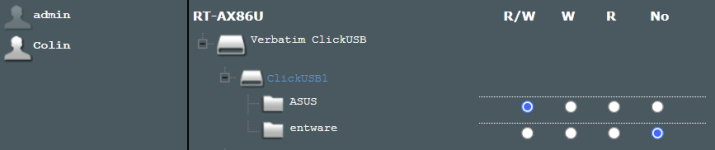Hello,
I configured ftp with ssl on my RT-AX58U, but after creating a user with r/w rights, when he connected to the server he can see all the directories, but he can enter the directory where has those rights. How can I change the default directory for this user so that when he connects he immediately enters the directory he has rights to? This user have only rights to NAS directory but he see all others directories.
Tree folders for example:

I configured ftp with ssl on my RT-AX58U, but after creating a user with r/w rights, when he connected to the server he can see all the directories, but he can enter the directory where has those rights. How can I change the default directory for this user so that when he connects he immediately enters the directory he has rights to? This user have only rights to NAS directory but he see all others directories.
Tree folders for example: