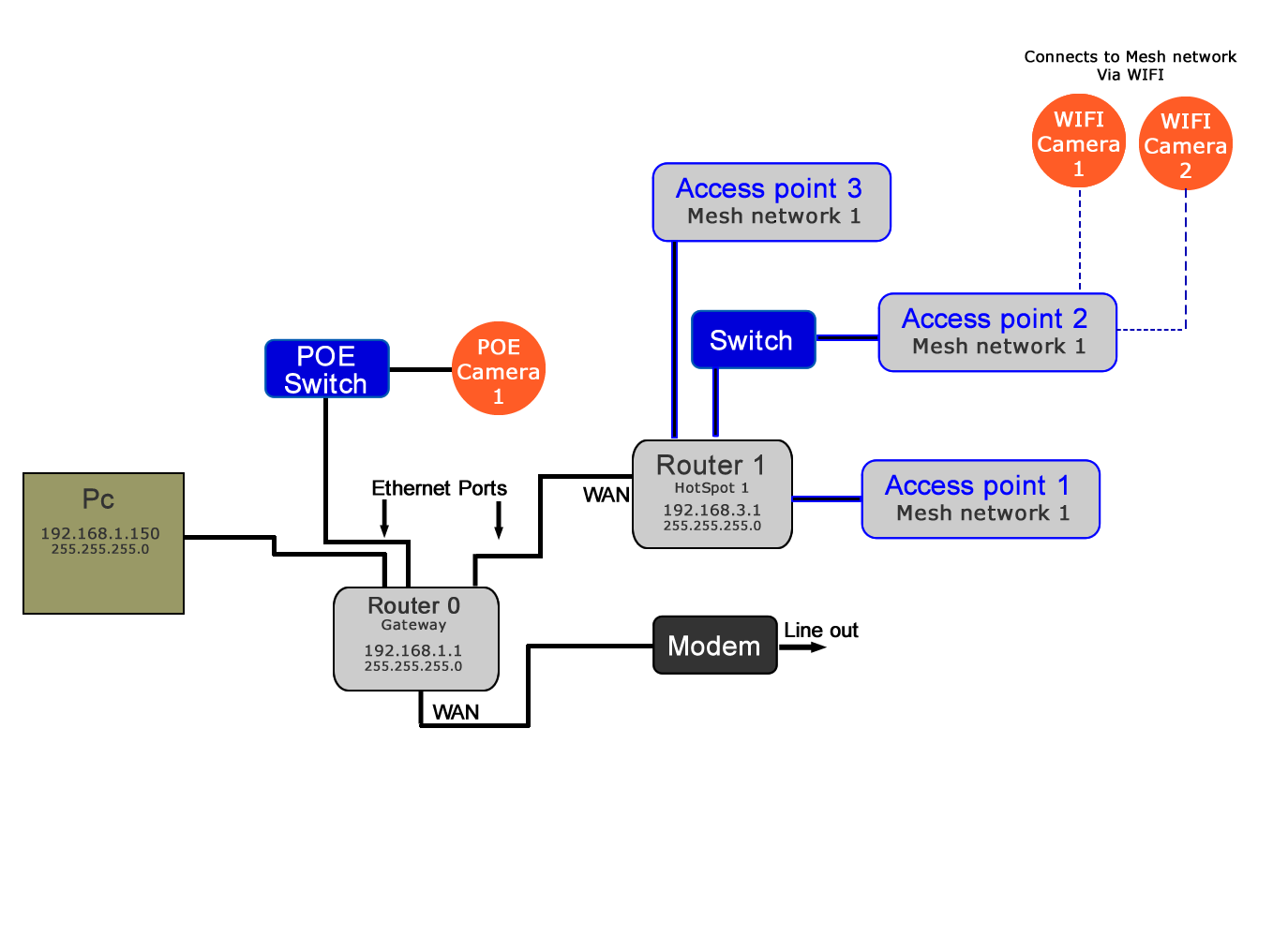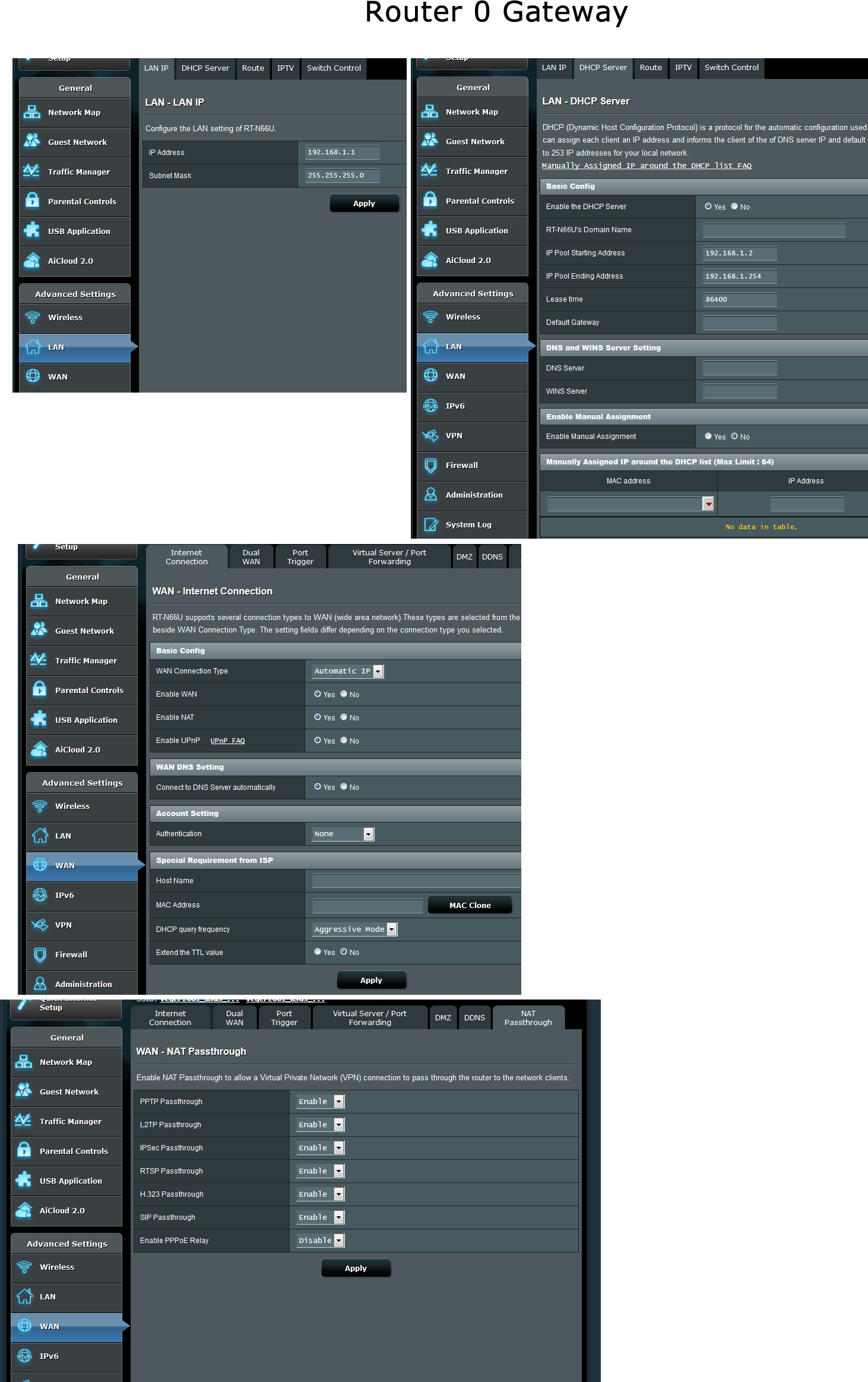HI ! I have 2 router in series that Wan to Lan where as my primary router has in lan port connected to the secondary wan..
For some reason I cannot access the secondry from my browsers 192.168.3.1 ( primary is 192.168.1.1 )
In order to connect to the secondary router I have to either conncect my WIFI from a laptop or directly.
What should I check?
I have inserted a pic of my diagram. is there is other info needed plz let me know and I will insert it..
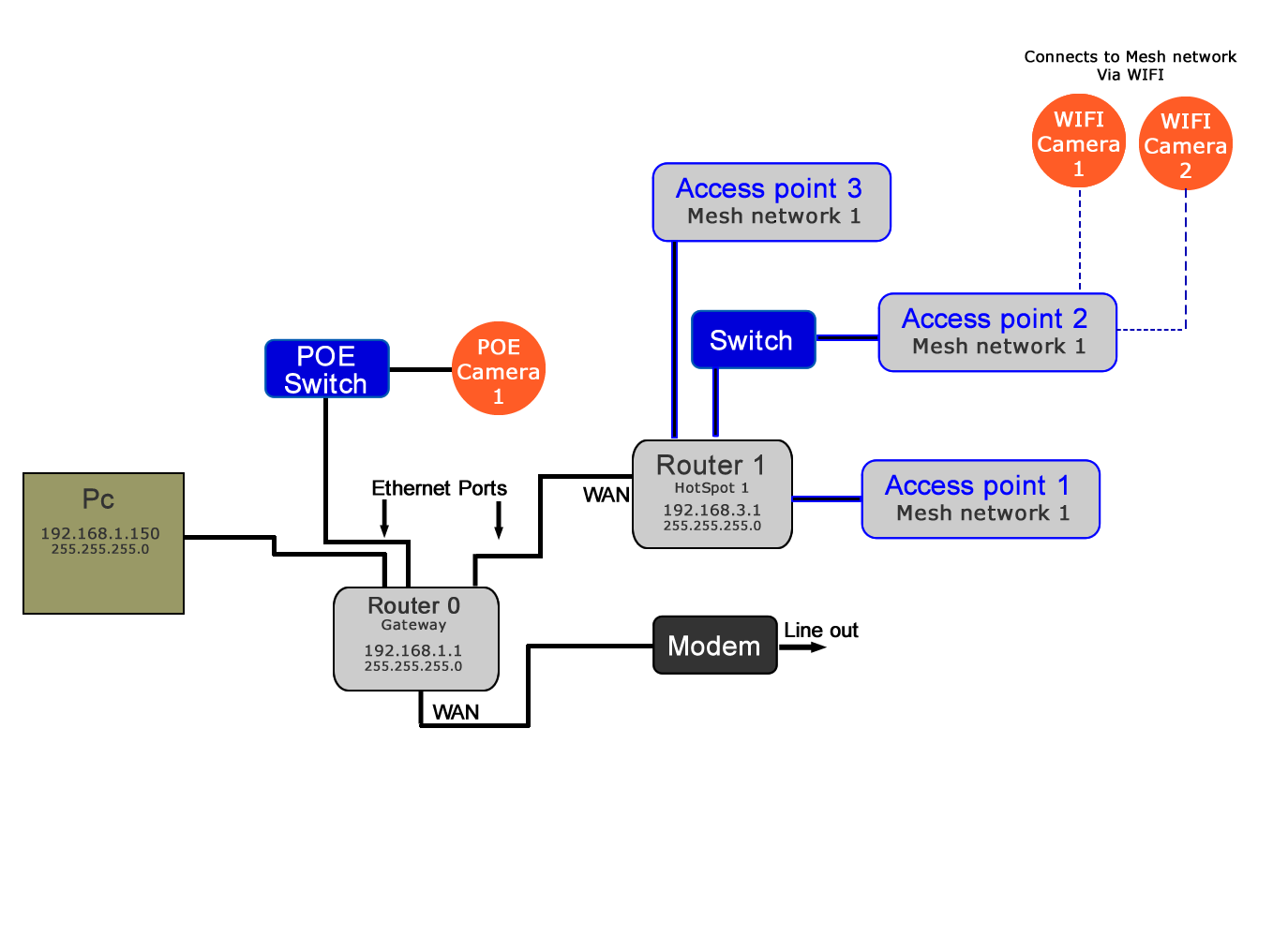
For some reason I cannot access the secondry from my browsers 192.168.3.1 ( primary is 192.168.1.1 )
In order to connect to the secondary router I have to either conncect my WIFI from a laptop or directly.
What should I check?
I have inserted a pic of my diagram. is there is other info needed plz let me know and I will insert it..