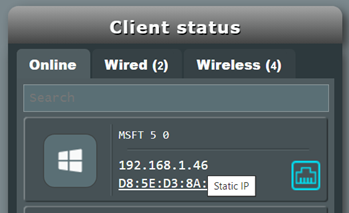Hi
It doesn't seem like connected LAN clients are speedily displayed and up-to-date, it requires rebooting the router.
It's a RT-AX86U Pro with Merlin's 3004.388.6_2 - All clients are wired ethernet, no wireless, currently no manual static LAN assignments (MAC IP binding). I do have YazDHCP installed but completely unconfigured.
It doesn't seem like connected LAN clients are speedily displayed and up-to-date, it requires rebooting the router.
It's a RT-AX86U Pro with Merlin's 3004.388.6_2 - All clients are wired ethernet, no wireless, currently no manual static LAN assignments (MAC IP binding). I do have YazDHCP installed but completely unconfigured.
- Major differences between Network Map->Client Status/List page/Dialog and System Log->DHCP Leases ... each one can have something missing.
- Some connected devices don't show up in DHCP Leases
- Some connected devices only show up in DHCP Leases
- Usually, DHCP Leases shows less items than the Client Status page
- Client List dialog incorrectly many devices as "static", without MAC & IP binding and them being configured for auto DHCP by the server, they don't specify a fixed IP.
- Clicking on the MAC Address for more info on the DHCP Leases page incorrectly shows "Logged In User: YES" for an older obsolete lease (I sometimes frequently switch between which computer I login to the WebGUI)
- Refreshing DHCP Leases has no effect
- Refreshing Client Status/List usually has no effect
- ... I might update to add more points as I see them
Last edited: