Gigahertz21
New Around Here
I just setup my Netgear MOCA adapters yesterday. I couldn't get them to link to each other and thought the problem was most likely the signal booster (amplifier) in the garage. I couldn't open the Comcast cable box on the side of the house since they have it locked down with a special locking mechanism. So I called Comcast and they sent out a tech and he unlocked it and unhooked the booster from the system and then went and made sure the speeds of our cable modem and TV's was not affected. I also asked the tech if he could switch out the splitters in the cable box since they only went up to 1000MHz but that's all Comcast carries and they don't have any diplexers either.
I went and tried to link the MOCA adapters again but it still wouldn't work, I had one installed between my cable modem and router and the other one I was walking around the house with plugging into the coax outlet ports to see if the link light would come on but it wouldn't. The tech mentioned I should plug the adapter into a coax port that I know receives a cable connection. I figured all of the coax ports in the house were wired to receive a signal anyways but I followed his advice and unplugged a TV that was connected to a coax port on the wall and then plugged in the MOCA box and the link light finally came on.
So I think the whole time I was plugging my 2nd MOCA adapter into coax outlets in the house that were not wired to receive a signal. I probably didn't even need the signal amplifier to be removed, I talked to another tech and he mentioned the amplifiers they install are passive (not active) so MOCA adapters should still work with them. I'll never know now though since the amp is disconnected and I'm not sure how to reconnect it.
Anyways, I've only done one simple speed test. I used the upstairs computer wired to my router to transfer a file off an external USB hard drive that is attached to my downstairs WDTV Live media player which is connected to the network using a MOCA adapter. I was getting around 6MB/sec transfer speeds which should be more then enough to stream 720P/1080P 4-12GB h264 mkvs. But I know these MOCA adapters can get to around 10-12MB/sec and I'd like to get that speed. The Comcast cable guy left the cable box unlocked for me so I might change their 1000MHz splitter in there to one that goes to 2GHz (2000MHz) and see if that does anything.
The cables from the cable box on the side of the house go up into the attic so there is probably 1 or more splitters up there that only go to 1000MHz. I went up there to look around but the stuffing they put up in the attic for insulation is several feet thick and it would be a huge pain to try and follow those coax cables to see if they are attached to any lower frequency 1000MHz splitters.
For those that have an amplifier installed in their house by the cable company and it cannot be removed, I would suggest you go to this Amazon post and read it, the guy made a diagram on how he connected diplexers to route the MOCA signal around the amp. Also, read through the Amazon reviews, there are tons of explanations on how people got these adapters to work with their setup.
http://www.amazon.com/review/R3KCL6...e=UTF8&ASIN=B001N85NMI&nodeID=&tag=&linkCode=
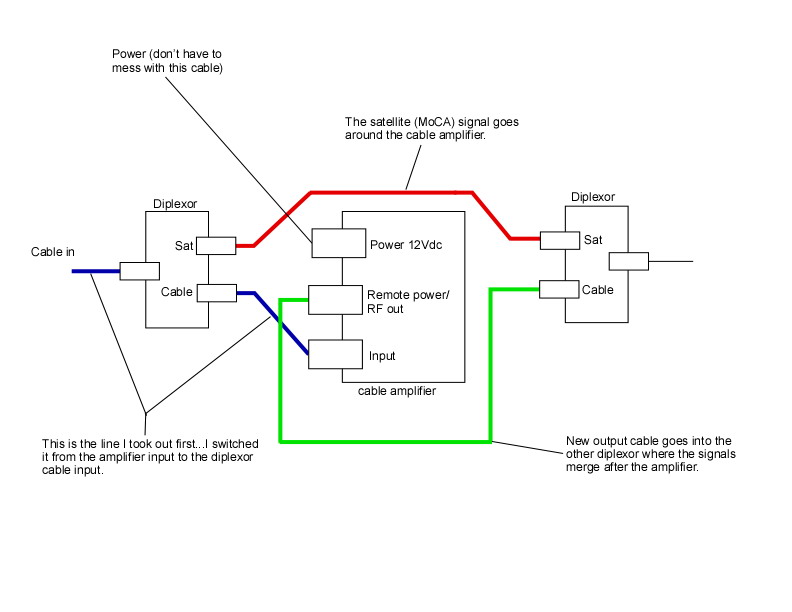
I went and tried to link the MOCA adapters again but it still wouldn't work, I had one installed between my cable modem and router and the other one I was walking around the house with plugging into the coax outlet ports to see if the link light would come on but it wouldn't. The tech mentioned I should plug the adapter into a coax port that I know receives a cable connection. I figured all of the coax ports in the house were wired to receive a signal anyways but I followed his advice and unplugged a TV that was connected to a coax port on the wall and then plugged in the MOCA box and the link light finally came on.
So I think the whole time I was plugging my 2nd MOCA adapter into coax outlets in the house that were not wired to receive a signal. I probably didn't even need the signal amplifier to be removed, I talked to another tech and he mentioned the amplifiers they install are passive (not active) so MOCA adapters should still work with them. I'll never know now though since the amp is disconnected and I'm not sure how to reconnect it.
Anyways, I've only done one simple speed test. I used the upstairs computer wired to my router to transfer a file off an external USB hard drive that is attached to my downstairs WDTV Live media player which is connected to the network using a MOCA adapter. I was getting around 6MB/sec transfer speeds which should be more then enough to stream 720P/1080P 4-12GB h264 mkvs. But I know these MOCA adapters can get to around 10-12MB/sec and I'd like to get that speed. The Comcast cable guy left the cable box unlocked for me so I might change their 1000MHz splitter in there to one that goes to 2GHz (2000MHz) and see if that does anything.
The cables from the cable box on the side of the house go up into the attic so there is probably 1 or more splitters up there that only go to 1000MHz. I went up there to look around but the stuffing they put up in the attic for insulation is several feet thick and it would be a huge pain to try and follow those coax cables to see if they are attached to any lower frequency 1000MHz splitters.
For those that have an amplifier installed in their house by the cable company and it cannot be removed, I would suggest you go to this Amazon post and read it, the guy made a diagram on how he connected diplexers to route the MOCA signal around the amp. Also, read through the Amazon reviews, there are tons of explanations on how people got these adapters to work with their setup.
http://www.amazon.com/review/R3KCL6...e=UTF8&ASIN=B001N85NMI&nodeID=&tag=&linkCode=
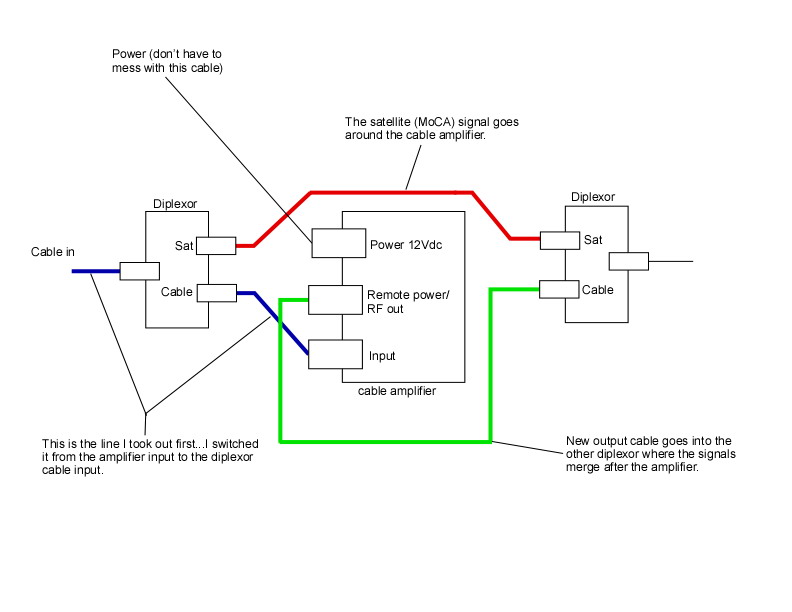
Last edited:

