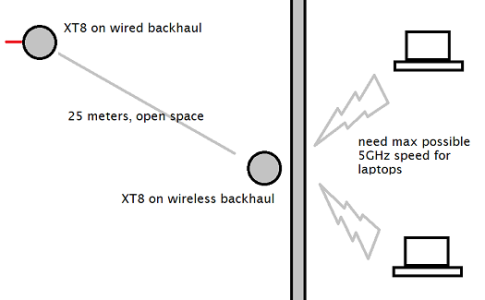Hi, I have a large 3 floor building with concrete/brick internal walls, and a mesh network (AP mode) consisting in a main XT8 and 5 XT8s, 3 of them are connected via a 2.5 GBe ethernet backhaul, 2 connected via the 5GHz-2 backhaul.
Now running latest firmware v. 3.0.0.4.388.23285 (anyway tested many others in the past, included latest gnuton's).
No problems at all with the 3 wired XT8s.
The problem:
after a mesh reboots (even by power off/on), the 2 wireless connected XT8s show a "Great" backhaul, and stay so for a couple of days, meaning that the 5GHz connection is possible and good.
The wifi backhaul is established directly with the main XT8.
But after then they consistently (and repeatedely) switch to a 2.4 GHz backahaul indicated as "Weak" in the GUI.
For these 2 wireless connected XT8s I also tried to set one of the other wired XT8s as their "Preferred WiFi Uplink AP", but this setting is apparently ignored and they always reconnect to the main node.
Do you think I could get an improvement and a solution to this issue replacing my XT8 main node with a ROG Rapture GT-AX11000 Pro?
Thanks.
Now running latest firmware v. 3.0.0.4.388.23285 (anyway tested many others in the past, included latest gnuton's).
No problems at all with the 3 wired XT8s.
The problem:
after a mesh reboots (even by power off/on), the 2 wireless connected XT8s show a "Great" backhaul, and stay so for a couple of days, meaning that the 5GHz connection is possible and good.
The wifi backhaul is established directly with the main XT8.
But after then they consistently (and repeatedely) switch to a 2.4 GHz backahaul indicated as "Weak" in the GUI.
For these 2 wireless connected XT8s I also tried to set one of the other wired XT8s as their "Preferred WiFi Uplink AP", but this setting is apparently ignored and they always reconnect to the main node.
Do you think I could get an improvement and a solution to this issue replacing my XT8 main node with a ROG Rapture GT-AX11000 Pro?
Thanks.