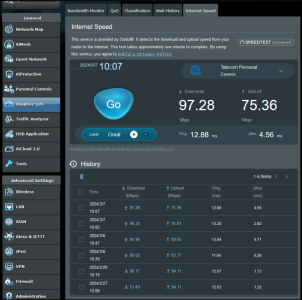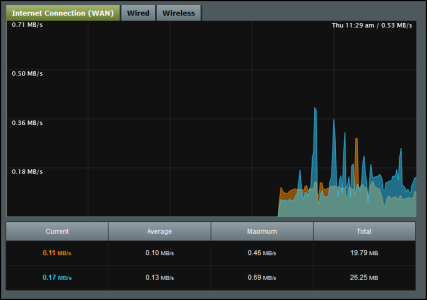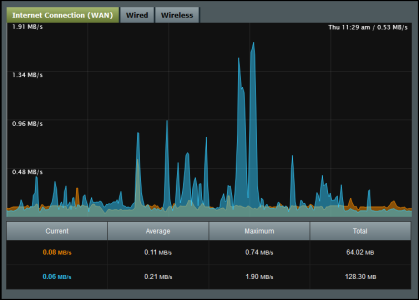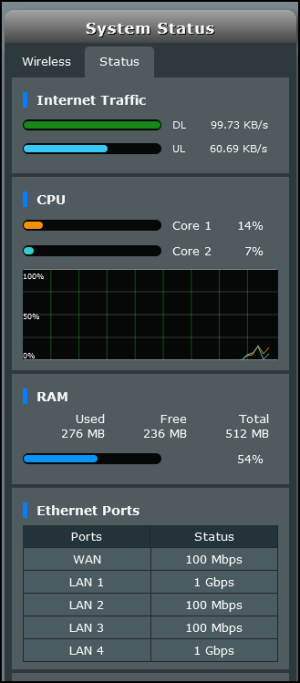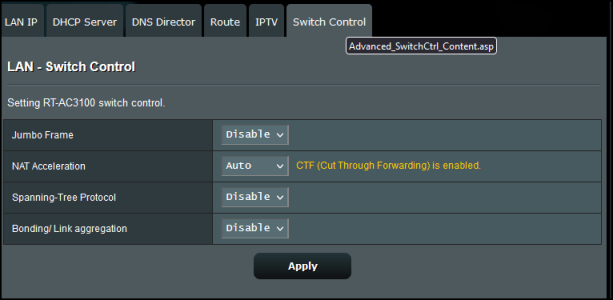elrengo
Regular Contributor
Hi! I'm an owner of RT-AC3100 as principal router and RT-AC66U B1 as access point. I have a Cable Internet connection of 600mb. Most of my devices (Smart TVs, Android TVs, PS3, Nintendo Switch, Computers) have a wired connection to one of the two devices: RT-AC3100 and RT-AC66u B1. Only one Tablet, cellphones, and one pc use Wi-Fi Connection. I do not use a Fiber connection because our ISP does not allow Modem configuration under Bridge to have all control under my RT-AC3100.
I have the RT-AC3100 with the latest firmware. It was installed about a week ago.
I have Internet issues, all my tests under RT-AC3100, on a pc with a wired connection to the router have the same results: between 80Mbps and 95Mbps for downloads and between 71Mbps and 95Mbps for uploads. I use the following Test Sites:
If I connect the PC to an ISP Modem (Bridge mode), wired connection, I have no connection issues, all tests show a connection with 600Mbps. and 100Mbps.
I'm monitoring the Network traffic on WLAN connection, attached image, and I have no high Internet consume to identify that behavior in my Internet Speed Results.
In the past, when using the Speed Test feature in Asus Firmware, the result was a mirror of the computer connected to an ISP modem. Today no. I think that I have something in the router, making my Internet very low.
My knowledge cannot allow me to locate the issue.
Thanks in advance for your help!
I have the RT-AC3100 with the latest firmware. It was installed about a week ago.
I have Internet issues, all my tests under RT-AC3100, on a pc with a wired connection to the router have the same results: between 80Mbps and 95Mbps for downloads and between 71Mbps and 95Mbps for uploads. I use the following Test Sites:
- https://www.speedtest.net/
- https://fiber.google.com/speedtest/
- https://mivelocidad.personal.com.ar/ --> Speed test trough ISP
- https://fast.com/
If I connect the PC to an ISP Modem (Bridge mode), wired connection, I have no connection issues, all tests show a connection with 600Mbps. and 100Mbps.
I'm monitoring the Network traffic on WLAN connection, attached image, and I have no high Internet consume to identify that behavior in my Internet Speed Results.
In the past, when using the Speed Test feature in Asus Firmware, the result was a mirror of the computer connected to an ISP modem. Today no. I think that I have something in the router, making my Internet very low.
My knowledge cannot allow me to locate the issue.
Thanks in advance for your help!