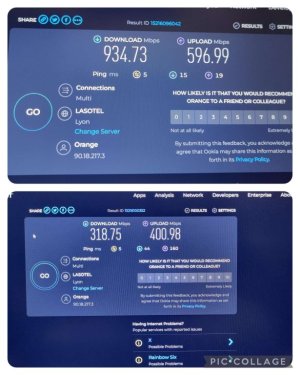Hi there,
I recently had a fiber connection in my house, up to 1Gbps. I never had to worry about wan speed before because my ISP's speed was too slow, but I may have a problem now : if I plug a RJ45 cable on the RT-AC88U and do a speed test, I get 318Mbps (download). If I plug the same cable on my ISP's modem and do the same test, I get 934Mbps (see attached picture).
The ISP's modem and the RT-AC88U are linked by the wan port.
I made differents tests with differents cables, and I'm the only one at home while testing.
Does anyone have a clue on why I'm not getting the same result when plugged on the RT-AC88U ? Is there some kind of limitation somewhere ?
Damien
PS : if some terms are poorly choosed, excuse my english it's not my first language
I recently had a fiber connection in my house, up to 1Gbps. I never had to worry about wan speed before because my ISP's speed was too slow, but I may have a problem now : if I plug a RJ45 cable on the RT-AC88U and do a speed test, I get 318Mbps (download). If I plug the same cable on my ISP's modem and do the same test, I get 934Mbps (see attached picture).
The ISP's modem and the RT-AC88U are linked by the wan port.
I made differents tests with differents cables, and I'm the only one at home while testing.
Does anyone have a clue on why I'm not getting the same result when plugged on the RT-AC88U ? Is there some kind of limitation somewhere ?
Damien
PS : if some terms are poorly choosed, excuse my english it's not my first language