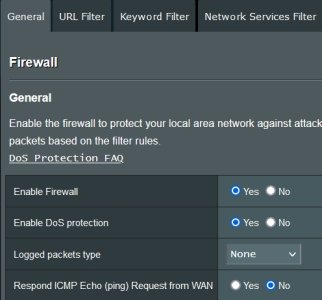Hi,
Distressed dad here trying to stave off angry wife and kids...
Suddenly yesterday, out of the blue, DNS stopped working for all devices...
We have Asus RT-AX58U router for at least 3 years and I have Merlin installed from the beginning. No major issues with it, I don't run much scripts on it:
- Skynet
- scMerlin
- YazDHCP
- AdGuard Home (all DNS resolutions + DNS cache through it)
On the Wan I have DNS set to manual: 9.9.9.9 and 1.1.1.1 and I had in Lan\DNS Director set the same IPs for other members, all devices set to DHCP. IPv6 is disabled.
I did installed Diversion last week, to see if it could do something and it ran until yesterday, I would say, without any problems as nobody was complaining.
What I tried and didn't work:
- reboot modem and router
- checked with ISP/fiber provider in case they have problems on their side (they don't)
- uninstalled Diversion
- uninstalled / reinstalled Skynet & also temporary stop
- reconfigured AdGuard's settings so it won't serve DNS requests through it & without its DNS cache (basically disabling it for what it did before)
- set WAN\DNS Server to be automatically assigned by ISP
- disabled/enabled LAN\DNS Director
- deleted/recreated SWAP file & checked the USB
And here my abilities to fix things stop... Ping would work for DNS server set IPs, but not for domains.
In the System Log I can see frequently entries about dnsmasqm (like every 5-10 min), notably:
rc_service: service 17410: notify_rc restart_dnsmasq
Few lines of restarting firewall then follow and if I check amtm/Skynet, there is everything normal (green line with the number of IPs baned, etc.), no lock file announced.
This (above) I could do from yesterday and still name resolution don't work. I hope some good soul might help me out with some terminal command magic (that I don't know) as otherwise whole family will have internet through my mobile hotspot until this is resolved...
Cannot access even this forum from PC, so this is typed from a phone
Help, please...
P.s.
If I set manual DNS addresses at the PC (instead of automatic from DHCP) PC would resolve domains normally, which just shows that router is the source of the DNS problems
Distressed dad here trying to stave off angry wife and kids...
Suddenly yesterday, out of the blue, DNS stopped working for all devices...
We have Asus RT-AX58U router for at least 3 years and I have Merlin installed from the beginning. No major issues with it, I don't run much scripts on it:
- Skynet
- scMerlin
- YazDHCP
- AdGuard Home (all DNS resolutions + DNS cache through it)
On the Wan I have DNS set to manual: 9.9.9.9 and 1.1.1.1 and I had in Lan\DNS Director set the same IPs for other members, all devices set to DHCP. IPv6 is disabled.
I did installed Diversion last week, to see if it could do something and it ran until yesterday, I would say, without any problems as nobody was complaining.
What I tried and didn't work:
- reboot modem and router
- checked with ISP/fiber provider in case they have problems on their side (they don't)
- uninstalled Diversion
- uninstalled / reinstalled Skynet & also temporary stop
- reconfigured AdGuard's settings so it won't serve DNS requests through it & without its DNS cache (basically disabling it for what it did before)
- set WAN\DNS Server to be automatically assigned by ISP
- disabled/enabled LAN\DNS Director
- deleted/recreated SWAP file & checked the USB
And here my abilities to fix things stop... Ping would work for DNS server set IPs, but not for domains.
In the System Log I can see frequently entries about dnsmasqm (like every 5-10 min), notably:
rc_service: service 17410: notify_rc restart_dnsmasq
Few lines of restarting firewall then follow and if I check amtm/Skynet, there is everything normal (green line with the number of IPs baned, etc.), no lock file announced.
This (above) I could do from yesterday and still name resolution don't work. I hope some good soul might help me out with some terminal command magic (that I don't know) as otherwise whole family will have internet through my mobile hotspot until this is resolved...
Cannot access even this forum from PC, so this is typed from a phone
Help, please...
P.s.
If I set manual DNS addresses at the PC (instead of automatic from DHCP) PC would resolve domains normally, which just shows that router is the source of the DNS problems
Last edited: