You are using an out of date browser. It may not display this or other websites correctly.
You should upgrade or use an alternative browser.
You should upgrade or use an alternative browser.
RT-BE96U Tri-Band
- Thread starter Jansen3
- Start date
-
- Tags
- asus rt-be96u wifi 7 routers
Have a bit of a strange issue with the RT-BE96U AiMesh node. There's a low pressure system passing through the area so have been getting plenty of rain and cloudy weather these past few days. I haven't been able to connect to the 5Ghz band (connection failure indicated) on my devices and keep getting kicked onto the 2.4Ghz band for some reason. The 6Ghz band is barely usable vs on normal days. If I head over to the main RT-BE96U router, the devices can easily connect to the 2.4Ghz, 5Ghz and 6Ghz bands. So the issue only occurs on the AiMesh node. It can't be a wireless backhaul issue because I'm on 10Gbe ethernet backhaul and the Connection Quality is Great according to the WebGUI's AiMesh status screen. I tried rebooting the AiMesh node to resolve the issue but no dice. I then fired up my trusty RT-AX89X which is sitting near the AiMesh node and my devices could connect to its 5Ghz band. Wondering if I need to recalibrate the RSSI settings to a higher dBm so that the main router will handoff clients to the AiMesh node at a shorter distance on the 5Ghz band...
I set the RSSI to handoff at -57dBm instead of -67dBm and that seemed to do the trick for now. Hopefully that value will still work when the weather improves.Wondering if I need to recalibrate the RSSI settings to a higher dBm so that the main router will handoff clients to the AiMesh node at a shorter distance on the 5Ghz band...
Just read this on Dong Knows Tech. A sobering reminder that Wifi 7 is nowhere near ready. He assembled a desktop with the latest Asus ROG mobo that comes with the Intel BE202/200 adapter installed and connected it to the RT-BE96U but was unable to get better than current Wifi 6/E speeds as MLO hasn't been enabled in Windows 11 yet.

 dongknows.com
dongknows.com

Here's the Cost of a Cool Wi-Fi 7 Computer | Dong Knows Tech
You want a Wi-Fi 7 computer today? Here's the real cost of getting one put together, and there's likely a surprise in what you'll get in the end.
Indeed. Will have to wait for MS to stick MLO in the next Windows update before we can get true Wifi 7 speeds though. Strange to see that virtually none of the other tech news sites have reviewed the RT-BE96U. Perhaps most view the RT-BE96U as a footnote or stopgap release leading up to the ultimate prize namely, the GT-BE98/Pro next year.
RMerlin
Asuswrt-Merlin dev
MLO is not enabled on Broadcom's end either. This is MU-MIMO all over again, where features are only going to get added "at a later time".Indeed. Will have to wait for MS to stick MLO in the next Windows update before we can get true Wifi 7 speeds though.
Code:
*Simultaneous MLO means STR (Simultaneous Transmit and Receive) mode. Alternating MLO means eMLSR (enhanced Multi-Link-Single-Radio) mode.
Firmware support for Multi-link Operation (MLO) on ASUS RT-BE96U is in development (as of September 2023) and will be released in late 2023 or early 2024.Thanks for highlighting that and fingers crossed that MLO support will be added to the RT-BE96U sooner rather than later. Now to start looking for Wifi 7-enabled smartphones.MLO is not enabled on Broadcom's end either. This is MU-MIMO all over again, where features are only going to get added "at a later time".
Code:*Simultaneous MLO means STR (Simultaneous Transmit and Receive) mode. Alternating MLO means eMLSR (enhanced Multi-Link-Single-Radio) mode. Firmware support for Multi-link Operation (MLO) on ASUS RT-BE96U is in development (as of September 2023) and will be released in late 2023 or early 2024.
I'm honestly not crazy about MLO, is there a way to disable it and use traditional SmartConnect or separate SSIDs for each band? It's important to me that I stay on a specific channel, I don't want MLO within the band or across bands, I don't want channels with lower power and/or interference used, especially for my AiMesh backhaul.
Also, why are there no reviews of this router yet anywhere, it's available for retail purchase, you would think tech reviewers would pounce on the first Asus Wi-Fi 7 router, but there's nothing out there.
Also, why are there no reviews of this router yet anywhere, it's available for retail purchase, you would think tech reviewers would pounce on the first Asus Wi-Fi 7 router, but there's nothing out there.
I don't know...If you look at the Gen 2 Wifi 7 chips from Broadcom, namely the BCM6765 that Asus will be working with, the specs seem to be more suited for low-to-mid range routers in a more reasonable price bracket vs the Gen 1 BCM4916 used in the first batch of flagship (featured and priced) Asus Wifi 7 routers released/being released. Perhaps like Merlin mentioned earlier, we'll just have to wait for the other features to be added later on to the current and future models. So if we buy bleeding edge flagship models...I guess we'll just have to accept the role of being so-called 'beta-testers' to iron out all the bugs in them.Gen 2 (after certification is complete), are the models to look seriously at.

Dual 2x2 320MHz Wi-Fi 7, quad-core ARM SoC | BCM6765
BCM6765 is a dual SoC communications processor that enables low-power, small form factor multi-gigabit access points, routers, repeaters and service provider gateways for residential applications.
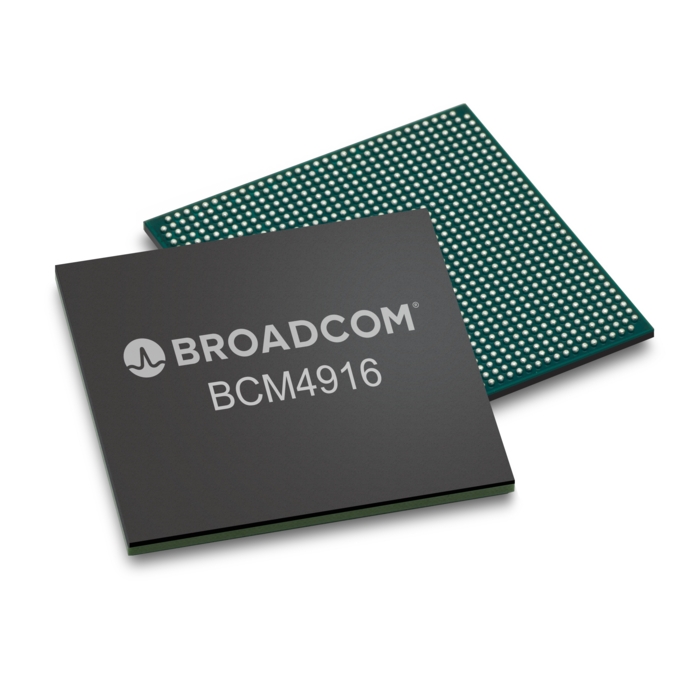
BCM4916 Quad-core ARM v8 compliant 64-bit processor for residential access point applications
Wi-Fi 7 doubles the bandwidth of Wi-Fi 6 and 6E with the introduction of 320 MHz channels. BCM4916 is a quad-core ARM v8 compliant 64 bit Processor for residential access point (AP) applications.
Last edited:
I think we'll have to wait for MLO support to be added to both Windows 11 and the routers themselves before we can determine whether it can be disabled.I'm honestly not crazy about MLO, is there a way to disable it and use traditional SmartConnect or separate SSIDs for each band? It's important to me that I stay on a specific channel, I don't want MLO within the band or across bands, I don't want channels with lower power and/or interference used, especially for my AiMesh backhaul.
Also, why are there no reviews of this router yet anywhere, it's available for retail purchase, you would think tech reviewers would pounce on the first Asus Wi-Fi 7 router, but there's nothing out there.
I guess I shall. This time, I knew what I signed up for when I got a Gen 1 Wifi 7 model unlike when I got a Gen 1 Wifi 6E model (GT-AXE11000) back then and nearly tore my hair out figuring out how to get it to work properly in AiMesh and for the 5Ghz band to have better range. The Gen 2 Wifi 6E model (GT-AXE16000) was a dud in terms of 10Gbe wired speeds and processing power and that's why I returned it.@RTWZ80, you just need to watch and wait for the flagship Gen 2 models. After certification is completed and after Gen 1 shows its weaknesses to the real world.
In lieu of these experiences, I decided to get the relatively lower specced (and priced) RT-BE96U this time round to save myself the disappointment of getting the top of the range flagship model (GT-BE98 Pro) if it doesn't live up to the marketing hype. Fortunately, it seems to have exceeded my lowered expectations so far (vs the RT-AX89X), even without most of the to-be-certified Wifi 7 features.
Last edited:
L&LD
Part of the Furniture
Yes, the GT-AXE16000 was a disappointment for me too. Never kept any version past the return period.
Just because it is Gen 2, and is called a 'flagship' (by the manufacturer), doesn't mean it is automatically worthy.
Only actual testing determines that.
I'm glad you got something closer to (and exceeding) your expectations this time.
I am expecting to dive into WiFi 7 soon(ish). Looking forward what two + years of improvements will bring to my network experience.
Just because it is Gen 2, and is called a 'flagship' (by the manufacturer), doesn't mean it is automatically worthy.
Only actual testing determines that.
I'm glad you got something closer to (and exceeding) your expectations this time.
I am expecting to dive into WiFi 7 soon(ish). Looking forward what two + years of improvements will bring to my network experience.
Not sure about PPPoE but I've tested it on 10Gb active optical network ethernet (point-to-point) 9.3Gbps/9.1Gbps upload/download and 10Gb passive optical network ethernet (point-to-multipoint) 8.3Gbps/8.3Gbps upload/download speeds on the Ookla Speedtest app. The router's CPU utilisation is about 7%-8% on each of the four cores.
The issue arises when PPPoE must act as the dialer, requiring a significant amount of CPU power to process data at 5 Gbps (my speed is 5 Gbps Up/Down).
Additionally, I am trying to figure out how to connect this to my UDM PRO because I am using Ubiquity's ECHO system with a few other switches.
Is that even possible?
Additionally, I am trying to figure out how to connect this to my UDM PRO because I am using Ubiquity's ECHO system with a few other switches.
Is that even possible?
Not a user of Ubiquiti networking equipment but you'll probably have to use the RT-BE96U in Access Point mode connected to the UDM Pro's SFP+ LAN port through a Ubiquiti-compatible 10G SFP+ to 10/5/2.5Gbe RJ45 module.The issue arises when PPPoE must act as the dialer, requiring a significant amount of CPU power to process data at 5 Gbps (my speed is 5 Gbps Up/Down).
Additionally, I am trying to figure out how to connect this to my UDM PRO because I am using Ubiquity's ECHO system with a few other switches.
Is that even possible?
You might want to check out this thread relating to using Asus routers with PPPoE.The issue arises when PPPoE must act as the dialer, requiring a significant amount of CPU power to process data at 5 Gbps (my speed is 5 Gbps Up/Down).
Additionally, I am trying to figure out how to connect this to my UDM PRO because I am using Ubiquity's ECHO system with a few other switches.
Is that even possible?

Gigabit PPPoE on Merlin
Hello, Sorry for posting two threads but in addition to my Rogers issue I’m considering switching to Bell FTTH. My cable internet goes out often and I would like the reliability and upload speed of the 1.5Gbps/940Mbps down/up that they offer. I have an AX86U and the problem is Bell uses...
Similar threads
- Replies
- 5
- Views
- 1K
- Replies
- 1
- Views
- 338
- Replies
- 1
- Views
- 1K
- Replies
- 37
- Views
- 8K
- Replies
- 461
- Views
- 82K
Similar threads
Similar threads
-
BE96u Firmware update error message.
- Started by Richard1864
- Replies: 2
-
-
-
-
BE98 Pro vs ASUS WiFi Gaming Router (RT-AC5300) - Tri-Band Gigabit Wireless Internet Router
- Started by OneFingeredFist
- Replies: 21
-
ASUS Unveils RT-BE88U WiFi 7 Dual-Band Router
- Started by TheLostSwede
- Replies: 71
-
Solved Samsung Galaxy S24 Ultra Doesn't Detect 6Ghz Band on Wifi Router
- Started by RTWZ80
- Replies: 37
-
Regulatory vs technical considerations WiFi 7 and 6GHz band
- Started by aublumberg
- Replies: 12
-
Latest threads
-
In dnsmasq, how do I stop overriding an address if the server goes down?
- Started by PickleTickle
- Replies: 0
-
-
GT-BE98 Pro: 40,000+ ms ping using Wi-Fi 7 despite 4 Gbps up & down
- Started by Ceejus
- Replies: 0
-
-
Sign Up For SNBForums Daily Digest
Get an update of what's new every day delivered to your mailbox. Sign up here!

