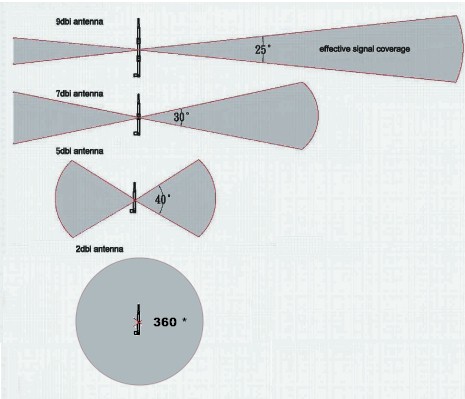L&LD
Part of the Furniture
I did not correct any claim I made. I corrected the assumption you made about me. 
Positioning antennae is also important too. But the standard \|/ orientation as recommended by Asus serves most very well. And when needed in a particular environment, I do test different antennae orientation too.
Positioning antennae is also important too. But the standard \|/ orientation as recommended by Asus serves most very well. And when needed in a particular environment, I do test different antennae orientation too.
I am glad to see that you have corrected your previous claim on this issue.
I'll offer another "real world" experience to this thread. I live in a 113-year-old house with very thick brick walls. About 60 feet behind the house is a similarly-built carriage house whose second floor I wished to serve with WiFi.
My first attempt was an RT-N66U in a ground floor window of the main building, facing the carriage house. Like most installers I oriented the antennas vertically. Connectivity in the carriage house was spotty.
So I tipped the top of the antennas back about 10 degrees so a line drawn at right angles to their length intercepted the carriage house second floor. The signal inside the carriage house, 60 feet north, through its brick walls, rose to -50dB -- a nice solid connection. By tipping the antennas 10 degrees I tipped the "doughnut" by the same amount.