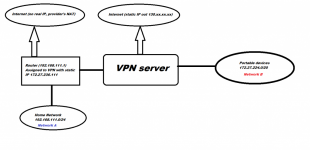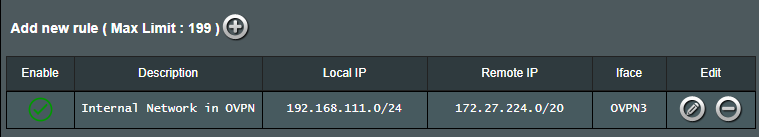Hi all.
From some time my home provider uses NAT so I have no "white IP" anymore.
However I am using Oracle Cloud VPS with OpenVPN-AS installed on it. "Using" means I connect all my portable devices to this VPN being in trip.
So my idea is to connect the router to the same VPN but limiting access to other VPN clients only with no internet access from router to VPN - because my home internet speed is much higher and much cheaper than Oracle ones.
So I have created a user on OpenVPN server named "router" with ability to connect to others and with a static IP:
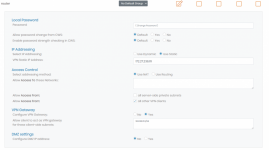
Here 172.27.236.111 is static IP in OpenVPN client range (172.27.224.0/20) and 192.168.111.1/24 is network range of clients in my home network (where router acts as DHCP and DNS being 192.168.111.1).
Configuration file for OpenVPN client on my router is as follows:
I have tested this configuration using computer: and I can connect from my PC to smartphone and vice versa, at the same time whatismyip.org shows internet connection from PC and smartphone are different - so it looks like everything works!
Then I transfered the file to router and started OpenVPN client. It connects succesfully internet was still "router's" not "Oracles's" one for all my home devices - but I cannot connect to router from other VPNed clients!
I've tried both SSH and WebGUI connection, I have changed parameters to be able to connect both from WAN&LAN, I've tried both 192.168.111.1 (home IP for router) and 172.27.236.111 (VPN IP for router) - nothing helped!
So my question: why?
What I have to change to make what I want?
From some time my home provider uses NAT so I have no "white IP" anymore.
However I am using Oracle Cloud VPS with OpenVPN-AS installed on it. "Using" means I connect all my portable devices to this VPN being in trip.
So my idea is to connect the router to the same VPN but limiting access to other VPN clients only with no internet access from router to VPN - because my home internet speed is much higher and much cheaper than Oracle ones.
So I have created a user on OpenVPN server named "router" with ability to connect to others and with a static IP:
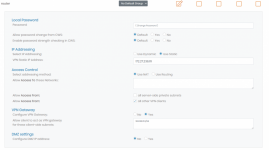
Here 172.27.236.111 is static IP in OpenVPN client range (172.27.224.0/20) and 192.168.111.1/24 is network range of clients in my home network (where router acts as DHCP and DNS being 192.168.111.1).
Configuration file for OpenVPN client on my router is as follows:
cipher AES-256-CBC
setenv FORWARD_COMPATIBLE 1
client
server-poll-timeout 4
nobind
remote 130.xx.xx.xx 1194 udp
dev tun
dev-type tun
ns-cert-type server
setenv opt tls-version-min 1.0 or-highest
reneg-sec 604800
sndbuf 0
rcvbuf 0
auth-user-pass
comp-lzo no
verb 3
setenv PUSH_PEER_INFO
pull-filter ignore redirect-gateway
<ca>
-----BEGIN CERTIFICATE-----
MII...
-----END CERTIFICATE-----
</ca>
<cert>
-----BEGIN CERTIFICATE-----
MII...
-----END CERTIFICATE-----
</cert>
<key>
-----BEGIN PRIVATE KEY-----
MII...
-----END PRIVATE KEY-----
</key>
key-direction 1
<tls-auth>
-----BEGIN OpenVPN Static key V1-----
1f9b...
-----END OpenVPN Static key V1-----
</tls-auth>
I have tested this configuration using computer: and I can connect from my PC to smartphone and vice versa, at the same time whatismyip.org shows internet connection from PC and smartphone are different - so it looks like everything works!
Then I transfered the file to router and started OpenVPN client. It connects succesfully internet was still "router's" not "Oracles's" one for all my home devices - but I cannot connect to router from other VPNed clients!
I've tried both SSH and WebGUI connection, I have changed parameters to be able to connect both from WAN&LAN, I've tried both 192.168.111.1 (home IP for router) and 172.27.236.111 (VPN IP for router) - nothing helped!
So my question: why?
What I have to change to make what I want?