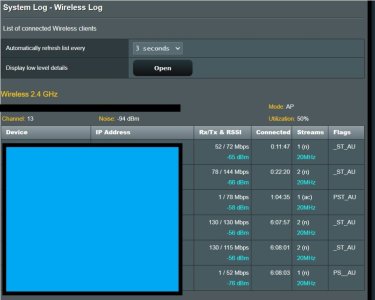Hi first post here in hopes to fix this issue.
I have recently got 500 down and 500 up. Wired speeds and the speeds in my ASUS AX58U router are fine.
The Wifi speeds however are only getting as high as 250. 300 if I'm lucky and this is all when I'm right next to the router with my phone or laptop. Both my phone and laptop are capable of 500 too.
I've tried lots of things Ive seen online already such as channel changing with the Wifi analyser app and reboots and checking cables. (all of hem are Cat6)
Context, I used to have 250 down and 25 up before and Wifi speeds then were consistently 250 down on all devices. Now I'm only getting 200 consistently when I have 500 available.
My ASUS AX58U is running the merlin software too most recent version. I'm sure it is a setting somewhere that is keeping the best speeds from coming out. Would a Factory reset do anything?
Any advice please? Thank you
Here are my settings :
I have recently got 500 down and 500 up. Wired speeds and the speeds in my ASUS AX58U router are fine.
The Wifi speeds however are only getting as high as 250. 300 if I'm lucky and this is all when I'm right next to the router with my phone or laptop. Both my phone and laptop are capable of 500 too.
I've tried lots of things Ive seen online already such as channel changing with the Wifi analyser app and reboots and checking cables. (all of hem are Cat6)
Context, I used to have 250 down and 25 up before and Wifi speeds then were consistently 250 down on all devices. Now I'm only getting 200 consistently when I have 500 available.
My ASUS AX58U is running the merlin software too most recent version. I'm sure it is a setting somewhere that is keeping the best speeds from coming out. Would a Factory reset do anything?
Any advice please? Thank you
Here are my settings :