Rankdropper84
Regular Contributor
Anybody change any settings at all in the wireless/professional area? Would be really interested to hear from those that change a setting and why
.......why
Preamble Type: Short.
Enable TX Bursting: Disable
I think your last word isn't going through, for some reason.
As long as every device supports it shouldn't the performance (latency) be slightly better?
This has me curious. Why do you disable this? Because it is only for G devices?
Tx Burst mode (packet overdrive) is only applicable for G client devices and sometimes B.
Which means that Tx Bursting does not apply to wirelness N or AC networks.
So if you have everything running in N or higher as with purely N support only.
You should consider to disable or turn off the Tx Support.
Enable TX Bursting: Disable
Preamble Type: Short.
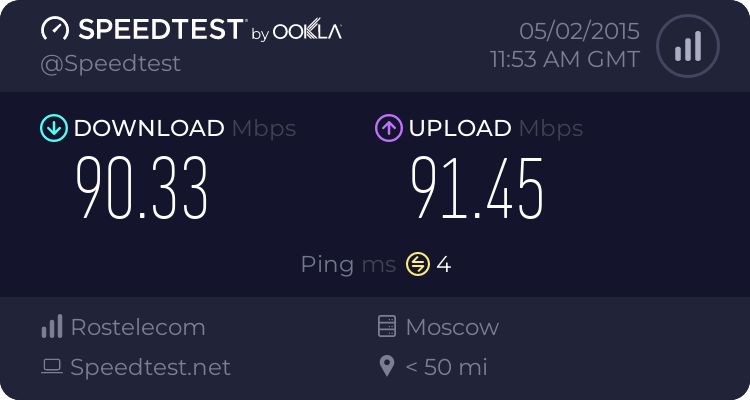
Awesome!
This settings increase wifi download speed from 65 Mbps to 90 Mbps
And upload speed from 80Mbps to 90Mbps
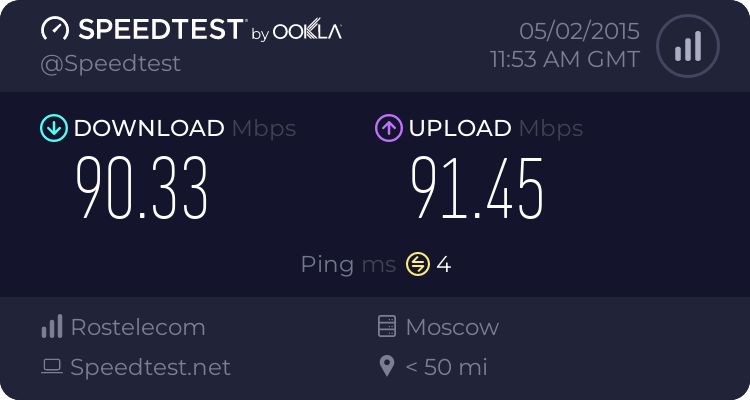
ISP 100/100
Can you be sure your results are consistent? I get significant variations in results, test to test, on the same server, before I even have time to go to the GUI and alter the Tx setting. Are you able to see consistent results over a period of time and swapping back and forth?
It did nothing in my case. How close to the router are you, in terms of dBm? I have about 50dBm.

I've just looked at some of these at random and most of the explanations and suggestions were incorrect or misleading. Not a good guide IMHO.http://routerguide.net/generic-optimization-guides/
Here you find information about some advanced wifi settings.
Disabled it and didn't notice a noticeable difference although its worth noting that my apartment is freaking tiny so that might play into it. Either way I'm leaving it disabled since it does make sense to disable it if not using legacy clients. I figure if anything it might be a less load on the CPU without it.Yes, one more thing to test is use only 20Mhz and test if speed be better. By disabling TX bursting you can get rid of some lag when playing.
I've just looked at some of these at random and most of the explanations and suggestions were incorrect or misleading. Not a good guide IMHO.
It did nothing in my case. How close to the router are you, in terms of dBm? I have about 50dBm.

Welcome To SNBForums
SNBForums is a community for anyone who wants to learn about or discuss the latest in wireless routers, network storage and the ins and outs of building and maintaining a small network.
If you'd like to post a question, simply register and have at it!
While you're at it, please check out SmallNetBuilder for product reviews and our famous Router Charts, Ranker and plenty more!
