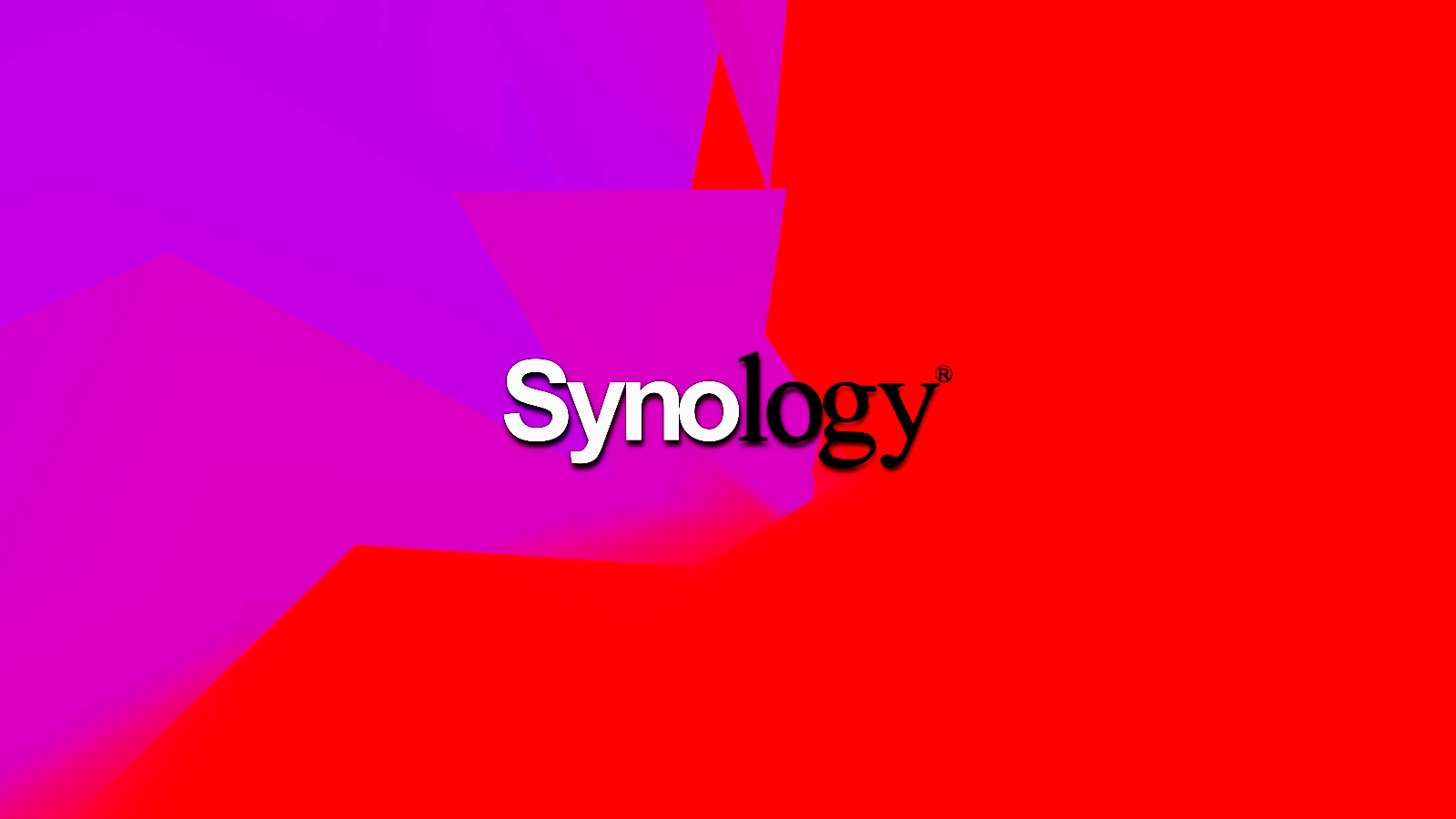GHammer
Very Senior Member
@bitsbytes
I see you have several new recommendations
It basically comes down to Synology or QNAP. It basically comes down to who has the best software for your use.
Hardware? At a given level, I've not seen a huge difference. I'm sure you'll get some edge case use examples for 10Gbe LAN, etc. But day-to-day, what is it you'll do?
For me, I went with a standalone server that runs Plex along with other server loads because I like devices to do what they were designed to do. In this case, a NAS is designed at its heart to handle safe file storage. All else is an add-on function.
So, I went with Synology for ease of use. Want to change the drive size from 4Tb to 8Tb? Pull the old drives one at a time replacing them with the larger size, presto, 8Tb. I'm not aware others can do that. There are other examples, but you can research them.
As for 2.5, 5, 10Gbe, I'm content with Gb ethernet. While I'd like to have newer shinier things to play with, I have no issues that would make me spend the money to get them.
Finally, security is an issue that I'm unwilling to spend unnecessary time on. By that I mean additional config, searching for patches, disabling functionality.
Do check on QNAP security issues. Seems like an ongoing thing from my reading. For that reason alone, when I do upgrade my NAS, it won't be a QNAP.
Here's two recent ones straight from QNAP, read the actions to take and decide if that would impact your use.
https://www.qnap.com/en/security-news/2022/take-immediate-actions-to-secure-qnap-nas
https://www.qnap.com/en/security-ne...nd-update-qts-to-the-latest-available-version
I see you have several new recommendations
It basically comes down to Synology or QNAP. It basically comes down to who has the best software for your use.
Hardware? At a given level, I've not seen a huge difference. I'm sure you'll get some edge case use examples for 10Gbe LAN, etc. But day-to-day, what is it you'll do?
For me, I went with a standalone server that runs Plex along with other server loads because I like devices to do what they were designed to do. In this case, a NAS is designed at its heart to handle safe file storage. All else is an add-on function.
So, I went with Synology for ease of use. Want to change the drive size from 4Tb to 8Tb? Pull the old drives one at a time replacing them with the larger size, presto, 8Tb. I'm not aware others can do that. There are other examples, but you can research them.
As for 2.5, 5, 10Gbe, I'm content with Gb ethernet. While I'd like to have newer shinier things to play with, I have no issues that would make me spend the money to get them.
Finally, security is an issue that I'm unwilling to spend unnecessary time on. By that I mean additional config, searching for patches, disabling functionality.
Do check on QNAP security issues. Seems like an ongoing thing from my reading. For that reason alone, when I do upgrade my NAS, it won't be a QNAP.
Here's two recent ones straight from QNAP, read the actions to take and decide if that would impact your use.
https://www.qnap.com/en/security-news/2022/take-immediate-actions-to-secure-qnap-nas
https://www.qnap.com/en/security-ne...nd-update-qts-to-the-latest-available-version