Moskus
Occasional Visitor
I'm trying to get VPN to work reliably with my AC66U router (love the Merlin firmware, btw. SNMP is awesome!).
I've looked at alot of guides and read the manual, but have yet to find a solution to this problem. I'm setting up VPN as countless descriptions tells me to do (I've tried different settings too, but the result is always the same).
I connect to the router via VPN and everything works fine. I've set the IP pool to be on the same subnet (not knowing better I suppose?) as I want to connect to other resources on that network. See screenshot:
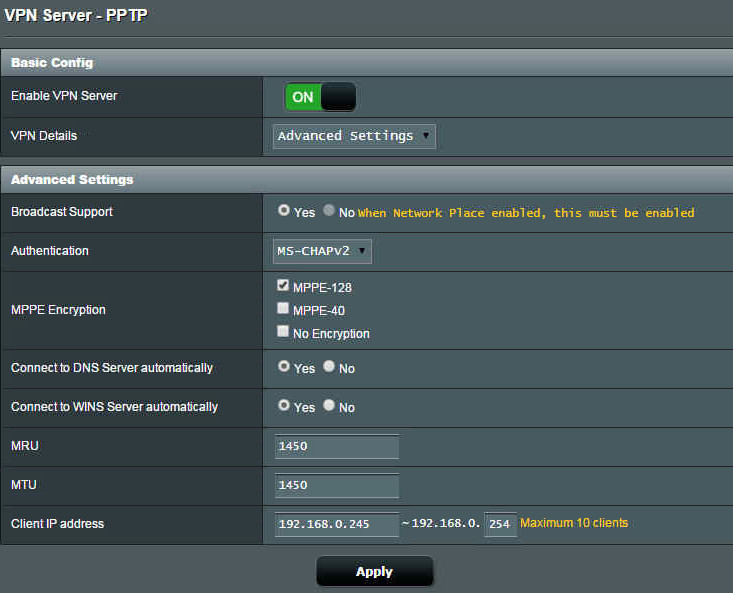
I can connect just fine.
Then I disconnect, and try to reconnect. That does NOT work. I get this error message (using rasdial):
"Remote Access error 691 - The remote connection was denied because the user name and password combination you provided is not recognized, or the selected authentication protocol is not permitted on the remote access server".
U-hu. I haven't changed the username and password (and the web admin pages confirms it is the same). I haven't changed anything regarding to authentication protocols either.
I have then found out that if I just navigate to VPN -> PPTP Server and just click "Apply", I can reconnect without problem.
That's not an ideal solution... am I doing something wrong, or is it a bug?
I've looked at alot of guides and read the manual, but have yet to find a solution to this problem. I'm setting up VPN as countless descriptions tells me to do (I've tried different settings too, but the result is always the same).
I connect to the router via VPN and everything works fine. I've set the IP pool to be on the same subnet (not knowing better I suppose?) as I want to connect to other resources on that network. See screenshot:
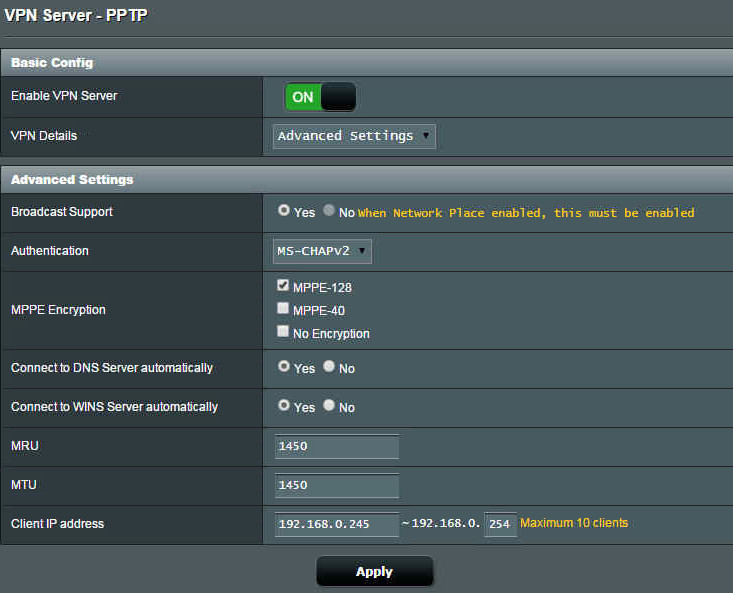
I can connect just fine.
Then I disconnect, and try to reconnect. That does NOT work. I get this error message (using rasdial):
"Remote Access error 691 - The remote connection was denied because the user name and password combination you provided is not recognized, or the selected authentication protocol is not permitted on the remote access server".
U-hu. I haven't changed the username and password (and the web admin pages confirms it is the same). I haven't changed anything regarding to authentication protocols either.
I have then found out that if I just navigate to VPN -> PPTP Server and just click "Apply", I can reconnect without problem.
That's not an ideal solution... am I doing something wrong, or is it a bug?


