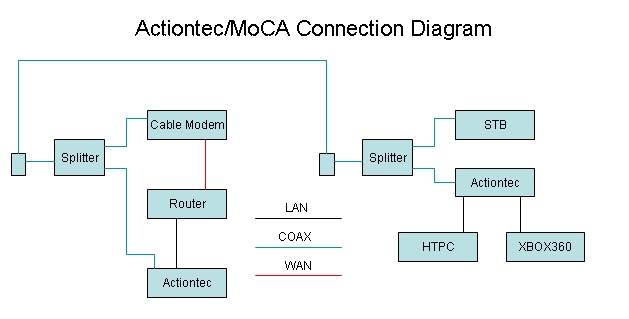xnappo
New Around Here
Hello all,
Reading about the new D-Link MOcA router introduced me to this concept - and it is exactly what I need (power line doesn't work for the rooms I need to connect, and wireless is.. well wireless). However they are a bit pricey.
It seems like I missed the window on good NiM100 deals.
The Actiontec MI424-WR, however can be had for a great price.
The details on how configure one to be a bridge to bypass the wireless problems are readily available and it seems like it uses the same MOcA chipset as the NiM100.
So... Will this setup work?
TWC wall coax to a splitter - one side to the MI424 coax, the other to my cable modem.
Output of my cable modem to my Linksys WRT160N router, one port of my router to the MI424 ethernet jack.
Downstairs, TWC wall coax to splitter, one side to MI424 coax. Ports of MI424 to HTPC and XBOX360. Other side of splitter to my TWC cable box.
Sorry for the verbiage, I tried to do it in ASCII art, but the formatting was messed up.
Thanks!
xnappo
Reading about the new D-Link MOcA router introduced me to this concept - and it is exactly what I need (power line doesn't work for the rooms I need to connect, and wireless is.. well wireless). However they are a bit pricey.
It seems like I missed the window on good NiM100 deals.
The Actiontec MI424-WR, however can be had for a great price.
The details on how configure one to be a bridge to bypass the wireless problems are readily available and it seems like it uses the same MOcA chipset as the NiM100.
So... Will this setup work?
TWC wall coax to a splitter - one side to the MI424 coax, the other to my cable modem.
Output of my cable modem to my Linksys WRT160N router, one port of my router to the MI424 ethernet jack.
Downstairs, TWC wall coax to splitter, one side to MI424 coax. Ports of MI424 to HTPC and XBOX360. Other side of splitter to my TWC cable box.
Sorry for the verbiage, I tried to do it in ASCII art, but the formatting was messed up.
Thanks!
xnappo
Last edited: