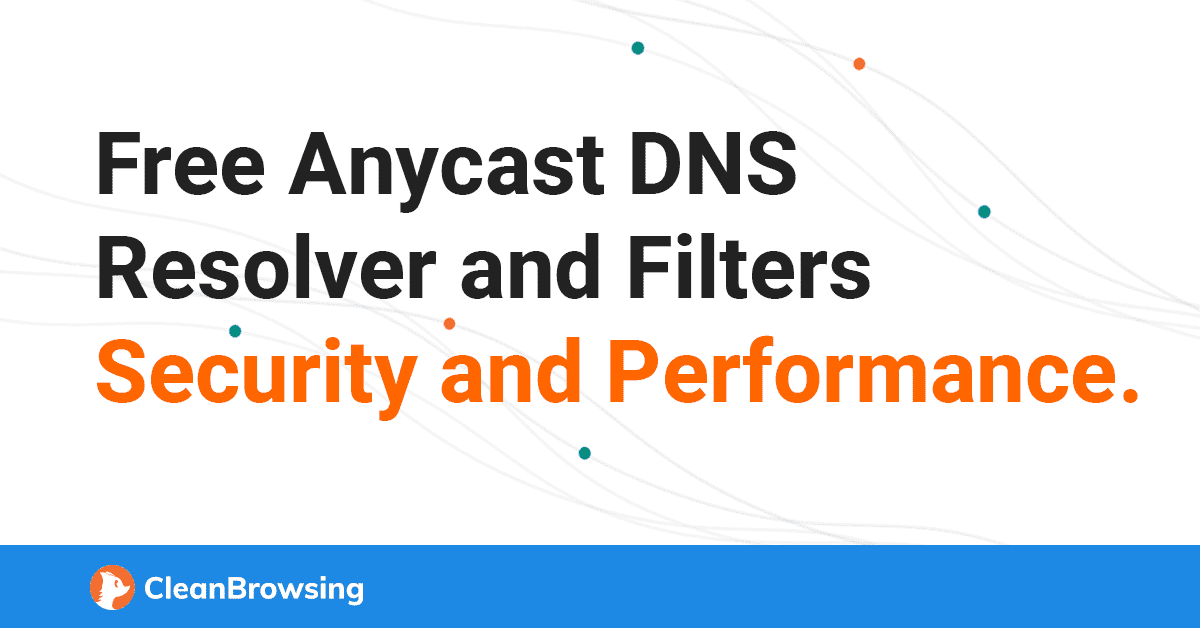TheLyppardMan
Very Senior Member
I'm just wondering how AdGuard DNS compares with Cloudflare for security. For instance, is it as good at protecting the user from landing on malicious websites? Also, does it use DoT and if so, what does one need to put in the appropriate field on the WAN page of the router?
These are my current settings for Cloudflare:

These are my current settings for Cloudflare: