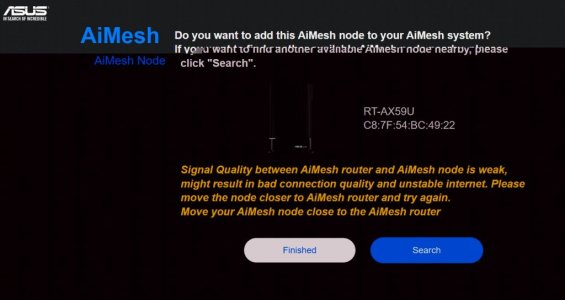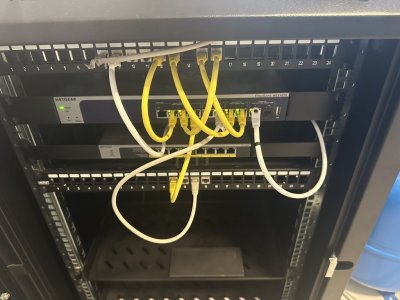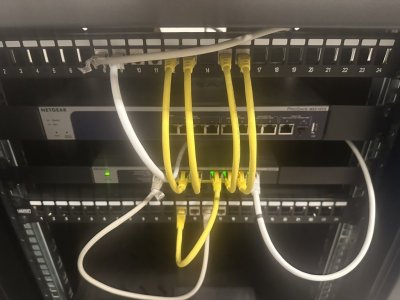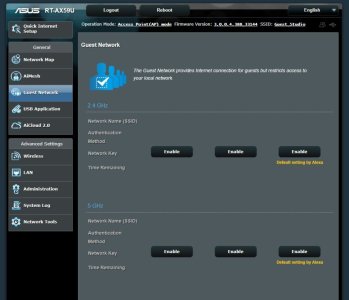DGS
New Around Here
I am experiencing AiMesh problems running over Netgear ms510tx managed switch and ethernet backhaul.
My setup is - Ax88u pro 3x + A59u 1x. One Ax88u pro serves as a router and is connected to Netgear ms510tx managed switch. Nodes are connected to the switch. Currently one of the node is set to AP mode because after the power outage it couldn't reconnect as AiMesh node.
The main issue is connecting new nodes and reconnecting existing after a power goest down (for example if i turn off the circuit brakers for some reason). All nodes are connected via ethernet cables.
When I want to add a new node (or reconnect existing one) it detects it in the interface but it won't connect to the node (saying connection is weak) unless I move it next to the router, finish the connection process and then I can move it to the other room and it works when i plug it via ethernet.
When in AP mode ethernet connection works normally, but AiMesh over same connection does not.
I added VLAN 501, 502 and 503 as tagged (changed Guest vlan id to 501 in aimesh dashboard) and that solved Guest network on nodes problem, but the reconnection issue is still here.
My setup is - Ax88u pro 3x + A59u 1x. One Ax88u pro serves as a router and is connected to Netgear ms510tx managed switch. Nodes are connected to the switch. Currently one of the node is set to AP mode because after the power outage it couldn't reconnect as AiMesh node.
The main issue is connecting new nodes and reconnecting existing after a power goest down (for example if i turn off the circuit brakers for some reason). All nodes are connected via ethernet cables.
When I want to add a new node (or reconnect existing one) it detects it in the interface but it won't connect to the node (saying connection is weak) unless I move it next to the router, finish the connection process and then I can move it to the other room and it works when i plug it via ethernet.
When in AP mode ethernet connection works normally, but AiMesh over same connection does not.
I added VLAN 501, 502 and 503 as tagged (changed Guest vlan id to 501 in aimesh dashboard) and that solved Guest network on nodes problem, but the reconnection issue is still here.