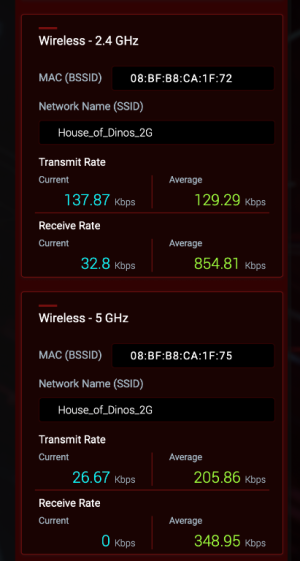CreativelyChris
New Around Here
have a 3 router AiMesh network that was working fine until I updated to the most recent firmware on all 3 routers. Since then, two of my nodes won't connect over 5ghz, only 2.4ghz and it shows as "week". Prior to the FW update, it would reliably connect on 5ghz with good signal.
I discovered that in my middle node that the 5ghz network is using the 2.4ghz SSID network name. I'm guessing that could be the source of my problem? - I've reset and re-added both the AX88U Pro and AX11000 routers a number of times with no improvement. I've tried rolling the FW back a few versions and that didn't seem to help.
This is the topology:
GT-AXE16000 (Main Router) --> Via Ethernet --> RT-AX88U Pro --> Wifi --> GT-AX11000
The AX88U Pro and AX11000 only connect to each other via 2.4ghz. And extremely slowly (much more so then prior to the FW update)
In the "Network" section of the AX88U Pro, both the 2.4ghz and 5ghz networks have the same SSID network name, which is the name of the 2.4ghz network.
I've tried changing the network SSID names in the AXE16000 and it propagates out correctly to the AX11000 and to the 2.4ghz band of of the AX88U Pro, but nothing changes on that 5ghz band of the AX88U Pro.
I discovered that in my middle node that the 5ghz network is using the 2.4ghz SSID network name. I'm guessing that could be the source of my problem? - I've reset and re-added both the AX88U Pro and AX11000 routers a number of times with no improvement. I've tried rolling the FW back a few versions and that didn't seem to help.
This is the topology:
GT-AXE16000 (Main Router) --> Via Ethernet --> RT-AX88U Pro --> Wifi --> GT-AX11000
The AX88U Pro and AX11000 only connect to each other via 2.4ghz. And extremely slowly (much more so then prior to the FW update)
In the "Network" section of the AX88U Pro, both the 2.4ghz and 5ghz networks have the same SSID network name, which is the name of the 2.4ghz network.
I've tried changing the network SSID names in the AXE16000 and it propagates out correctly to the AX11000 and to the 2.4ghz band of of the AX88U Pro, but nothing changes on that 5ghz band of the AX88U Pro.