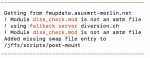Hi,
I recently got RT-AX58U, installed Asuswrt-Merlin, then installed Diversion, uiDivStats, Skynet. All the time following various instructions from this forum (mainly posts from L&LD).
Everything was working fine for a couple of days. Today I run amtm and got "grep: memory exhausted" errors as in screenshot1. If I then run, for example, upgrade command it shows different errors as in screenshot2 (though those hosts are in practice reachable). If I run, for example, "dc" command it again prints me another errors as in screenshot3. Any ideas what might be the problem?
I recently got RT-AX58U, installed Asuswrt-Merlin, then installed Diversion, uiDivStats, Skynet. All the time following various instructions from this forum (mainly posts from L&LD).
Everything was working fine for a couple of days. Today I run amtm and got "grep: memory exhausted" errors as in screenshot1. If I then run, for example, upgrade command it shows different errors as in screenshot2 (though those hosts are in practice reachable). If I run, for example, "dc" command it again prints me another errors as in screenshot3. Any ideas what might be the problem?