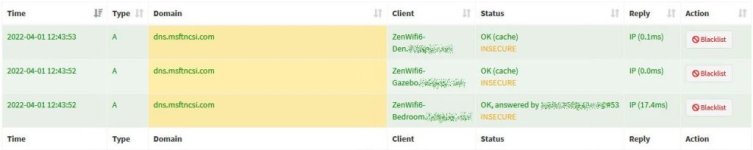Hi all.. I have a Zen WiFi AX Mini system running firmware 3.0.0.4.386_43129-g60defb2 -- this is the latest firmware I can use without breaking my Sonos speakers.. The system is set up in AP mode.. One thing that is bugging me is that the firmware keeps insisting on adding the LAN gateway to /etc /resolv.conf (and /tmp /resolv.conf) in addition to the configured DNS servers (either entered statically or received via DHCP) . My DNS runs on a separate device than my main router. The AP does at times attempt to resolve DNS through the gateway router instead of the assigned DNS server. My DHCP server is set to assign the IP of my DNS server. Is there any way to prevent this behavior? I have a firewall rule to redirect such requests to the DNS server if they come in to the router's LAN interface, but I shouldn't have to rely on that.
Thanks
Thanks