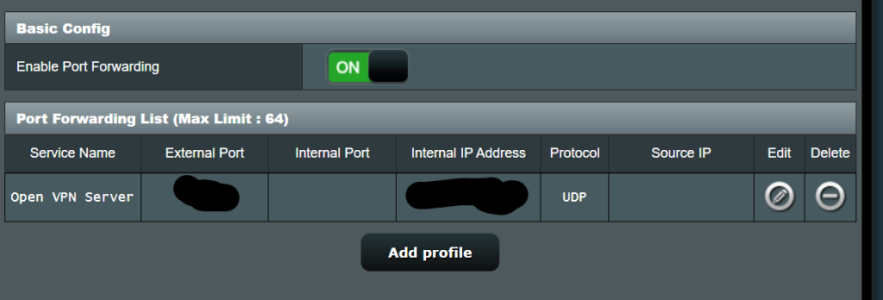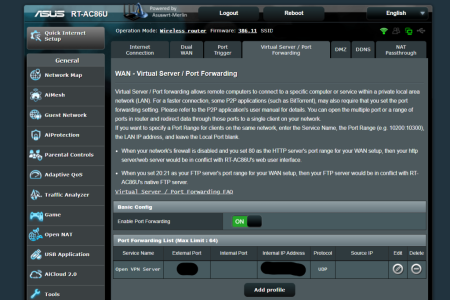yoshimitsu
New Around Here
Hello folks !
I am trying to make my NAT Loopback works on my router ASUS AC86U.
The main object is to be able to access, within my network, to my NAS using it's DDNS hostname.
The problem is that I see no GUI to switch on this feature. There is no documentation on this subject and I don't know if it really exists in this model.
Some threads say that it is activated by design and you need to disable the HW acceleration.
But ... there is no GUI to disable this ! (it's driving me insane)
(it's driving me insane)
Can you please help me with that ?
config : ASUS AC86U with the latest merlin firmware 386.11
Thanks in advance guys !
I am trying to make my NAT Loopback works on my router ASUS AC86U.
The main object is to be able to access, within my network, to my NAS using it's DDNS hostname.
The problem is that I see no GUI to switch on this feature. There is no documentation on this subject and I don't know if it really exists in this model.
Some threads say that it is activated by design and you need to disable the HW acceleration.
But ... there is no GUI to disable this !
Can you please help me with that ?
config : ASUS AC86U with the latest merlin firmware 386.11
Thanks in advance guys !