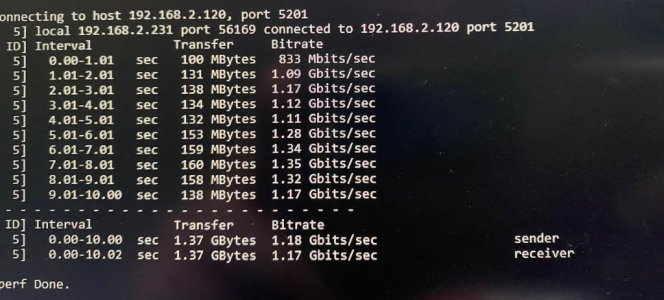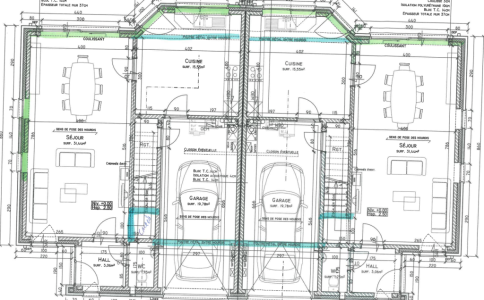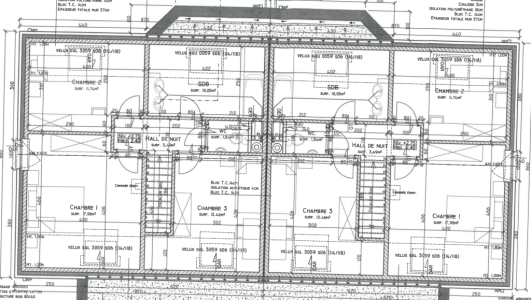Hello,
I've been browsing your great forum for some time now and I really appreciate seeing the relevant advice given on different subjects.
You can tell that people have experience with products, which is increasingly rare on the Internet.
Details :
Me, the user: computer enthusiast, developer by profession. I'm precise and demanding about what I want, without losing too much money.
My house: modern house (2020) - 150m², 1 ground floor + 1 upper floor with concrete in between.
I have cat 5e ethernet ports in every room.
+- 20 wifi clients and +- 5 wired clients.
Outside, I have a 3x Netatmo Presence camera. Good device, but disastrous wifi reception.
To give an example, a TP Link RE650 at 3-4m outdoors with no objects in between, the camera is only at 3 bars out of 4 at wifi level.
My internet :
download = 100mbps
upload = 40mbps
A bit more context:
I'm well aware that my internet is weak, so the product's performance will be used mainly
for transfers between my synology (10gbs) and pc clients (2.5gbs)
I appreciate Asus products for their quality and a little less for their firmware, but thank you Merlin for the good job.
Thanks to this forum, I've already been able to decide on the GT-AX6000, which I've been using for over a year now, and it's a real winner.
I recently tested some deco xe75s, good range but not enough performance compared to the asus.
I'm currently testing the eap 670 (with omada controller under docker) and I'm impressed by the product's speed.
I know I'll need 1 device per floor to be very comfortable.
I've already had 2 AX-92U, nice performance for the size of the product but totally unreliable (client disconnection) even with the Gnuton firmware.
My problem/need:
- have as few devices as possible (stop repeater for these cameras)
- have performance of at least 70MBytes - 80MBytes everywhere
- That it costs me as little as possible.
Solutions:
A) add a GT-AX6000 upstairs and put it in aimesh with the one downstairs.
But I'm afraid / not confident of stability.
Do you have experience aimesh with 2x Asus GT-AX6000?
The format makes it complicated to hide in a room.
And I'm stuck for outdoor solutions (even if I don't necessarily need them).
In terms of cost, I can find this device second-hand for 150€.
B) add an EAP 670 upstairs and put it in onemesh + an EAP225 (for the cameras) outside also in onemesh
In terms of cost, I'm looking at a minimum of 150€ + 80€ = 230€ (and I haven't counted the 150€ for the 1st).
Conclusions :
Solution B seems to me to be the most upgradeable, but also the most expensive.
Whereas solution A is affordable for me, but if the stability isn't there, I've made a bad choice and I'll have to change it anyway.
So I'm coming to you to take your advice and see what you think
Thank in advance
I've been browsing your great forum for some time now and I really appreciate seeing the relevant advice given on different subjects.
You can tell that people have experience with products, which is increasingly rare on the Internet.
Details :
Me, the user: computer enthusiast, developer by profession. I'm precise and demanding about what I want, without losing too much money.
My house: modern house (2020) - 150m², 1 ground floor + 1 upper floor with concrete in between.
I have cat 5e ethernet ports in every room.
+- 20 wifi clients and +- 5 wired clients.
Outside, I have a 3x Netatmo Presence camera. Good device, but disastrous wifi reception.
To give an example, a TP Link RE650 at 3-4m outdoors with no objects in between, the camera is only at 3 bars out of 4 at wifi level.
My internet :
download = 100mbps
upload = 40mbps
A bit more context:
I'm well aware that my internet is weak, so the product's performance will be used mainly
for transfers between my synology (10gbs) and pc clients (2.5gbs)
I appreciate Asus products for their quality and a little less for their firmware, but thank you Merlin for the good job.
Thanks to this forum, I've already been able to decide on the GT-AX6000, which I've been using for over a year now, and it's a real winner.
I recently tested some deco xe75s, good range but not enough performance compared to the asus.
I'm currently testing the eap 670 (with omada controller under docker) and I'm impressed by the product's speed.
I know I'll need 1 device per floor to be very comfortable.
I've already had 2 AX-92U, nice performance for the size of the product but totally unreliable (client disconnection) even with the Gnuton firmware.
My problem/need:
- have as few devices as possible (stop repeater for these cameras)
- have performance of at least 70MBytes - 80MBytes everywhere
- That it costs me as little as possible.
Solutions:
A) add a GT-AX6000 upstairs and put it in aimesh with the one downstairs.
But I'm afraid / not confident of stability.
Do you have experience aimesh with 2x Asus GT-AX6000?
The format makes it complicated to hide in a room.
And I'm stuck for outdoor solutions (even if I don't necessarily need them).
In terms of cost, I can find this device second-hand for 150€.
B) add an EAP 670 upstairs and put it in onemesh + an EAP225 (for the cameras) outside also in onemesh
In terms of cost, I'm looking at a minimum of 150€ + 80€ = 230€ (and I haven't counted the 150€ for the 1st).
Conclusions :
Solution B seems to me to be the most upgradeable, but also the most expensive.
Whereas solution A is affordable for me, but if the stability isn't there, I've made a bad choice and I'll have to change it anyway.
So I'm coming to you to take your advice and see what you think
Thank in advance
Last edited: