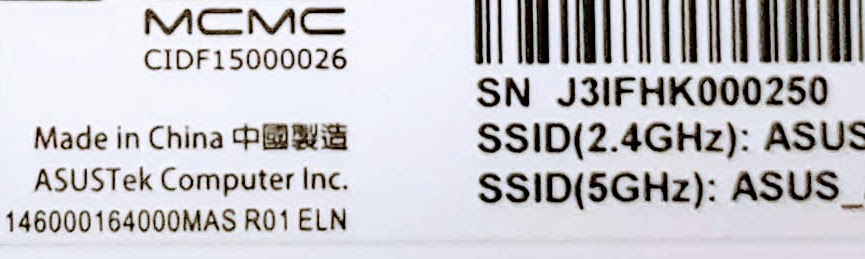Hi.
I have 2 x Asus Blue Cave's and I bought them for Aimesh. The "Aimess" (1xRouter + 1xNode backhaul Cat5e) never lasted more than 3 days before I had to re-add the node... by clicking search, waiting, clicking add, waiting, waiting some more until a message said it couldn't be added... so I had to repeat this about 3-5x and then it would finally work. This was taking up about 2hrs a week.
So I figured maybe swap around the Router<>Node and put them in AP AiMesh.
I've reset both units, and I'm configuring the router, all seems to work until I've completed all steps (AP mode) and the unit restarts with my new SSID... it always reboots like it's been factory reset, so I have to start again.
If I set it up in Router Mode (default), then change to AP mode it does the same thing factory reset so my only option is to start again.
I'm at the stage where I want to see how well the Blue Cave will handle a sledge hammer.
Is there anything I can change to make it just work in AP mode?
I have tried with the BC's connected to no WAN, WAN via 2 different modems (separately) and WAN via a pfsense box.
I have 2 x Asus Blue Cave's and I bought them for Aimesh. The "Aimess" (1xRouter + 1xNode backhaul Cat5e) never lasted more than 3 days before I had to re-add the node... by clicking search, waiting, clicking add, waiting, waiting some more until a message said it couldn't be added... so I had to repeat this about 3-5x and then it would finally work. This was taking up about 2hrs a week.
So I figured maybe swap around the Router<>Node and put them in AP AiMesh.
I've reset both units, and I'm configuring the router, all seems to work until I've completed all steps (AP mode) and the unit restarts with my new SSID... it always reboots like it's been factory reset, so I have to start again.
If I set it up in Router Mode (default), then change to AP mode it does the same thing factory reset so my only option is to start again.
I'm at the stage where I want to see how well the Blue Cave will handle a sledge hammer.
Is there anything I can change to make it just work in AP mode?
I have tried with the BC's connected to no WAN, WAN via 2 different modems (separately) and WAN via a pfsense box.