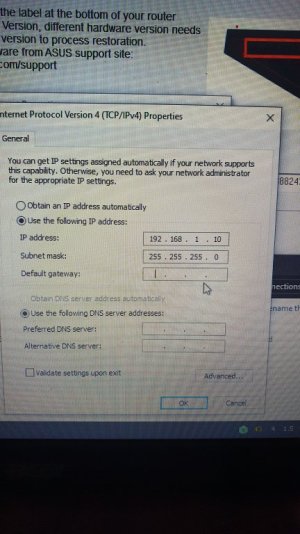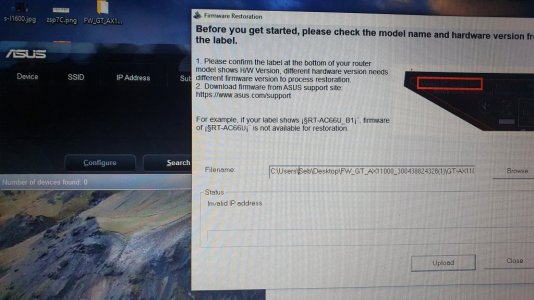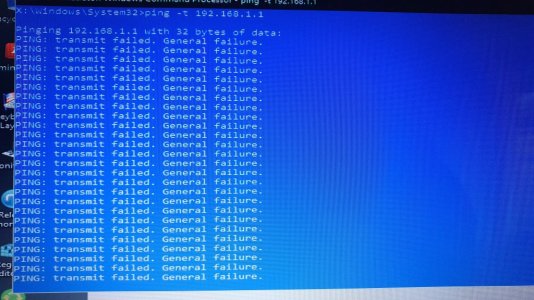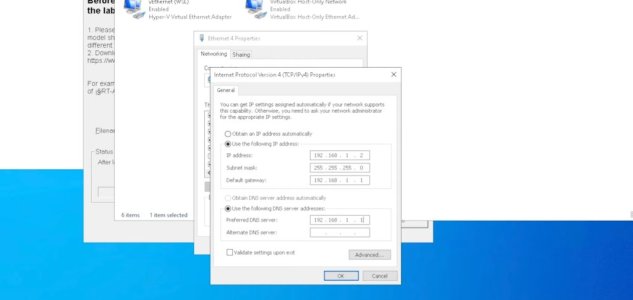Good morning / evening
I was given this asus router as my other brand router died, they said it was working but they are unsure if they did a update then after the update it all froze and then started to do this just logo lights up and cycles through colours. Or when it was turned off few days later it started to do this.
I did read up and I did try asus restore utility but it just says invalid ip address guessing where the lan ports aren't powered up.
Also tried holding reset button then power on and also tried wps but then turning it on same result as photos.
Never had asus router so just asking is there anything else I could Try or do please.
thank you so much for taking the time to read as I don't know what else to try now

I was given this asus router as my other brand router died, they said it was working but they are unsure if they did a update then after the update it all froze and then started to do this just logo lights up and cycles through colours. Or when it was turned off few days later it started to do this.
I did read up and I did try asus restore utility but it just says invalid ip address guessing where the lan ports aren't powered up.
Also tried holding reset button then power on and also tried wps but then turning it on same result as photos.
Never had asus router so just asking is there anything else I could Try or do please.
thank you so much for taking the time to read as I don't know what else to try now
Attachments
Last edited: