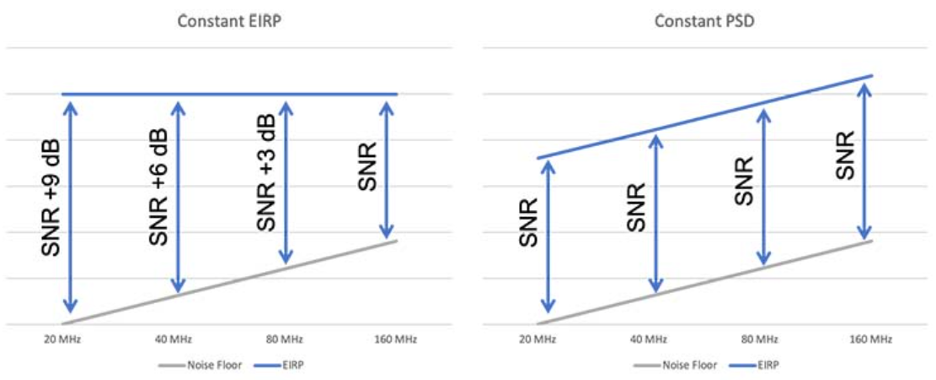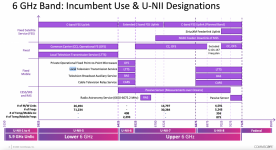Got my bought-on-my-own-nickel AXE11000 fired up and paired with an Intel AX210 on Windows 10, with the borrowed-from-Killer 22.30.0.11 driver.
I ran some quick downlink rate_vs_range tests, comparing 5 and 6 GHz using 160 MHz bandwidth. I let the router auto-select channels and it chose 48 for 5 GHz and 85 for 6 GHz.
Both bands linked at the maximum 2402 Mbps at the start of the run. Here's the plot.
 That dip around 36 dB is consistent run-to-run, indicating work needed in rate adaptation. At any rate, the takeaways are:
That dip around 36 dB is consistent run-to-run, indicating work needed in rate adaptation. At any rate, the takeaways are:
 Again, both track pretty well, with 6 GHz latency rising a little faster than 5 GHz as signal levels drop.
Again, both track pretty well, with 6 GHz latency rising a little faster than 5 GHz as signal levels drop.
Looks like I'll be doing this guy as my first review.
I ran some quick downlink rate_vs_range tests, comparing 5 and 6 GHz using 160 MHz bandwidth. I let the router auto-select channels and it chose 48 for 5 GHz and 85 for 6 GHz.
Both bands linked at the maximum 2402 Mbps at the start of the run. Here's the plot.
- 5 GHz has higher throughput than 6 GHz
- The curves track pretty well, i.e. 6 GHz falloff does not appear to be steeper than 5 GHz
- I need to expand the run to add more attenuation range. But it doesn't appear that there would be that great a difference in range.
Looks like I'll be doing this guy as my first review.