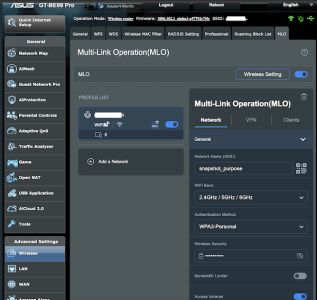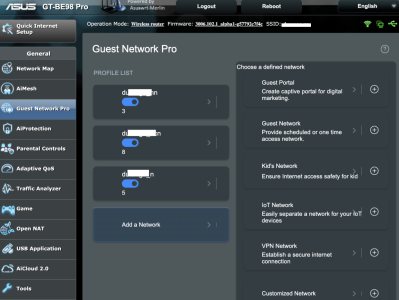Hi everyone.
Got an used ASUS GT-BE98 Pro from one of my friend came back from USA. It is not available in my country.
I have configured it properly albeit 6GHz not available as per regulation.
Updated the firmware to v3.0.0.6.102_34491 , everything are working properly , but if I enable the MLO button within MLO tab the router stuck.
Just merely enabling the MLO button is causing this. Not even adding any MLO profile or anything , just enabling button cause router to stuck , sometimes all wifi LED off , sometimes stop blinking , SSID advertising also stop and router fully disconnect from every wifi client.
Again after hard re-booting it works for 5-10 mins , then same issue.
But if I disable the MLO , the router is rock stable with Smartconnect enabled
Any help would be appreciated.
Got an used ASUS GT-BE98 Pro from one of my friend came back from USA. It is not available in my country.
I have configured it properly albeit 6GHz not available as per regulation.
Updated the firmware to v3.0.0.6.102_34491 , everything are working properly , but if I enable the MLO button within MLO tab the router stuck.
Just merely enabling the MLO button is causing this. Not even adding any MLO profile or anything , just enabling button cause router to stuck , sometimes all wifi LED off , sometimes stop blinking , SSID advertising also stop and router fully disconnect from every wifi client.
Again after hard re-booting it works for 5-10 mins , then same issue.
But if I disable the MLO , the router is rock stable with Smartconnect enabled
Any help would be appreciated.