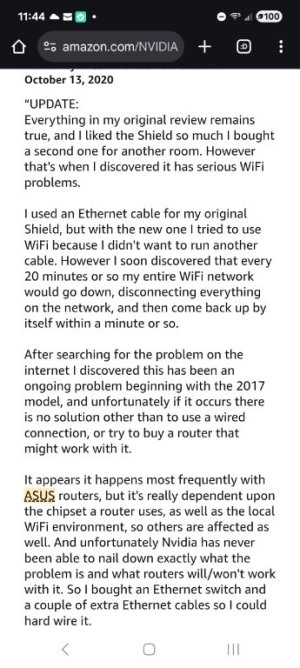wsbarnhill
New Around Here
Hello guys,
This is my first post here so I’m hoping for some help concerning the ASUS ROG Rapture GT-AX6000 dual-band WiFi 6 router I just purchased a week ago from Best Buy (will have to return soon if I can't get this router working properly). I've attached a PDF describing the issue along with setting screenshots. After preparing my post within Word, I later realized posting the content here would not format correctly and didn't include the screenshots. Hence, the attached PDF.
Thanks for any insight you may have concerning the issue I'm having.
This is my first post here so I’m hoping for some help concerning the ASUS ROG Rapture GT-AX6000 dual-band WiFi 6 router I just purchased a week ago from Best Buy (will have to return soon if I can't get this router working properly). I've attached a PDF describing the issue along with setting screenshots. After preparing my post within Word, I later realized posting the content here would not format correctly and didn't include the screenshots. Hence, the attached PDF.
Thanks for any insight you may have concerning the issue I'm having.