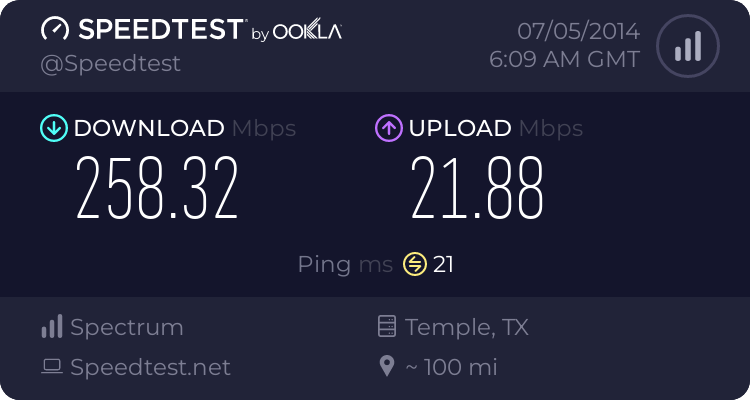What are the specs of the WiFi adapter on apple?
Are you connected on 2.4 or 5ghz band?
Router settings for each band ??
Actual speed over WiFi will be lower then lan speeds even if your WiFi connection is higher then lan/wired.
Math for WiFi;
Link speed /2 =transfer speed. Give or take 15%.
Apple Wifi adapter is as follows:
Software Versions:
CoreWLAN: 4.3.3 (433.48)
CoreWLANKit: 3.3.2 (332.36)
Menu Extra: 9.3.2 (932.35)
System Information: 9.0 (900.8)
IO80211 Family: 6.4 (640.36)
Diagnostics: 3.0 (300.40)
AirPort Utility: 6.3.2 (632.3)
Interfaces:
en0:
Card Type: AirPort Extreme (0x14E4, 0x134)
Firmware Version: Broadcom BCM43xx 1.0 (6.30.223.154.65)
MAC Address: 78:31:c1:cc:3a:e2
Locale: FCC
Country Code: US
Supported PHY Modes: 802.11 a/b/g/n/ac
Supported Channels: 1, 2, 3, 4, 5, 6, 7, 8, 9, 10, 11, 36, 40, 44, 48, 52, 56, 60, 64, 100, 104, 108, 112, 116, 120, 124, 128, 132, 136, 140, 144, 149, 153, 157, 161, 165
Wake On Wireless: Supported
AirDrop: Supported
Status: Connected
Current Network Information:
ASUS_5G:
PHY Mode: 802.11ac
BSSID: 60:a4:4c:a1:28:9c
Channel: 149
Country Code: US
Network Type: Infrastructure
Security: WPA2 Personal
Signal / Noise: -58 dBm / -92 dBm
Transmit Rate: 702
MCS Index: 5