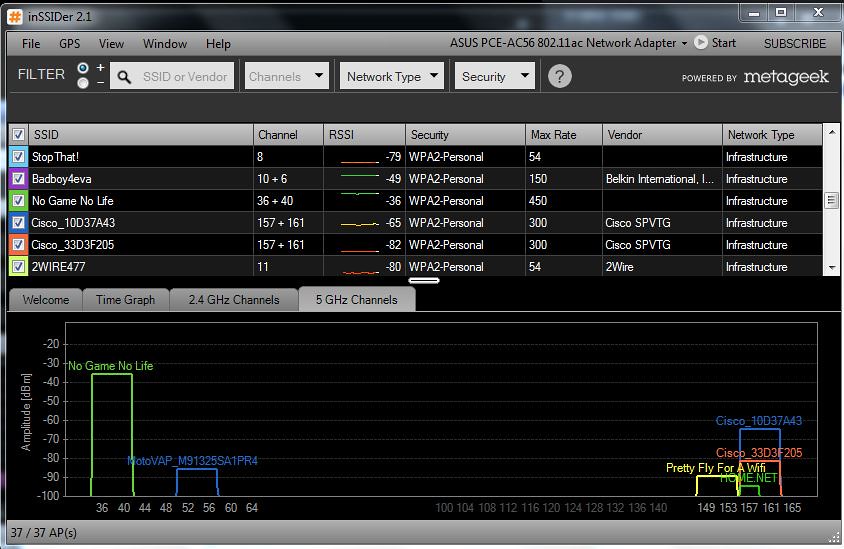theveterans
Regular Contributor
I bought the ASUS RT-AC66U 2 weeks ago to take advantage of my laptop's AC WiFi adapter. I used it as a 5 GHz AP Mode. I'm at the room with the router in line of sight and I'm 99% always connected at 866 Mbps. However, earlier today I noticed that my laptop only connects to 433 Mbps. At this point, no ping spikes or lag happens while streaming radio and Silverlight videos but throughput went drastically from 45 - 55 MB/s (866 Mbps) to 20 MB/s (433 Mbps).
Then I turned off the router and turned it on again and my connection went up from 433 to 585 - 780 Mbps. However, it's still not at optimum whereas I've 99% of time held a 866 Mbps connection prior to this "reducing speed after a some time"
My last resort was to reboot through the router page. It worked and I'm back at 866 Mbps stable. RSSI is around -35 dbm as well.
My 2.4 GHz is turned off and the only thing I changed in the 5 GHz settings is to disable WMM ASPD and change TX power to 140ms. I'm running the 3.0.0.4.374_5517 stock firmware.
I've searched for online reviews and discovered similar issues but my case isn't as dramatic as theirs.
Do you guys ever experience this issue? Right now I'm 50% considering for replacement AC66U if this happens again after 2 weeks.
Then I turned off the router and turned it on again and my connection went up from 433 to 585 - 780 Mbps. However, it's still not at optimum whereas I've 99% of time held a 866 Mbps connection prior to this "reducing speed after a some time"
My last resort was to reboot through the router page. It worked and I'm back at 866 Mbps stable. RSSI is around -35 dbm as well.
My 2.4 GHz is turned off and the only thing I changed in the 5 GHz settings is to disable WMM ASPD and change TX power to 140ms. I'm running the 3.0.0.4.374_5517 stock firmware.
I've searched for online reviews and discovered similar issues but my case isn't as dramatic as theirs.
Do you guys ever experience this issue? Right now I'm 50% considering for replacement AC66U if this happens again after 2 weeks.