bachastain
Regular Contributor
According to the Firmware Upgrade in my RT-AC66U_B1 "3.0.0.4.384_81049-gbd61205" is now available.
https://dlcdnets.asus.com/pub/ASUS/wireless/RT-AC66U_B1/FW_RT_AC66U_B1_300438481049.zipAccording to the Firmware Upgrade in my RT-AC66U_B1 "3.0.0.4.384_81049-gbd61205" is now available.
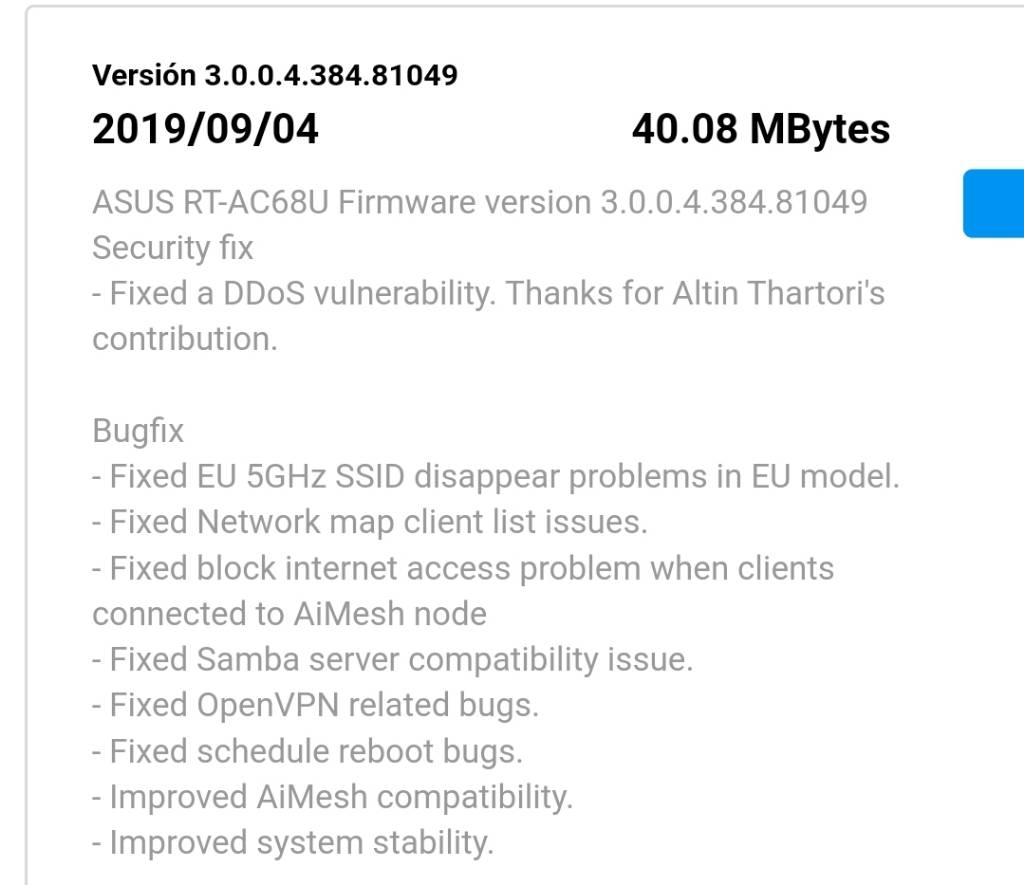
first uptdate 81039 to 81049!I'm a little lost with all those comments.
I have 86U as the main router running 45717 and 68U as AImesh node running 81039. Should I scare?
Also, what is the difference between GUI and webUI. In other words how can I use GUI?
will it make a difference?first uptdate 81039 to 81049!
I'm a little lost with all those comments.
I have 86U as the main router running 45717 and 68U as AImesh node running 81039. Should I scare?
Also, what is the difference between GUI and webUI. In other words how can I use GUI?
Thank you OzarkEdge. I know how to enter the router using webGUI but how to enter using GUI?45717 is last known good holding point. Use with Smart Connect disabled to avoid excessive channel scanning.
81039 was buggy and was pulled by ASUS.
81049 is latest and seems to have fixed 81039 issues. Give it a try on all your nodes whenever you feel brave enough. Use with Smart Connect disabled and separate SSIDs since your 68U does not support Smart Connect.
See ASUS FAQs on how to browse to and manage your router using its webUI or GUI... same thing except webUI is more accurate, imo.
OE
Thank you OzarkEdge. I know how to enter the router using webGUI but how to enter using GUI?
I did at mine RT-AC66U working as AiMesh and it was a huge error, the disconnect from RT-AC5300 all the time. Had to downgrade to old firmware 81039.According to the Firmware Upgrade in my RT-AC66U_B1 "3.0.0.4.384_81049-gbd61205" is now available.
I updated my both AiMesh to 81039, BIG ERROR. Always get disconnected, downgraded to old firmware.I'm a little lost with all those comments.
I have 86U as the main router running 45717 and 68U as AImesh node running 81039. Should I scare?
Also, what is the difference between GUI and webUI. In other words how can I use GUI?
We use essential cookies to make this site work, and optional cookies to enhance your experience.
