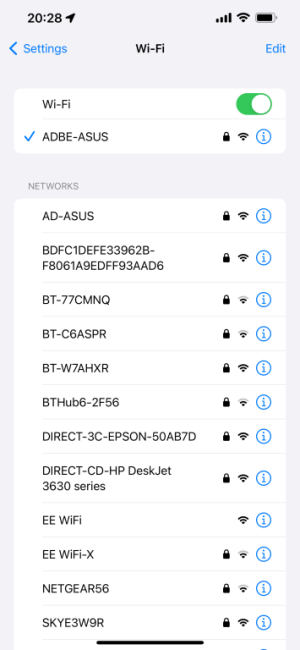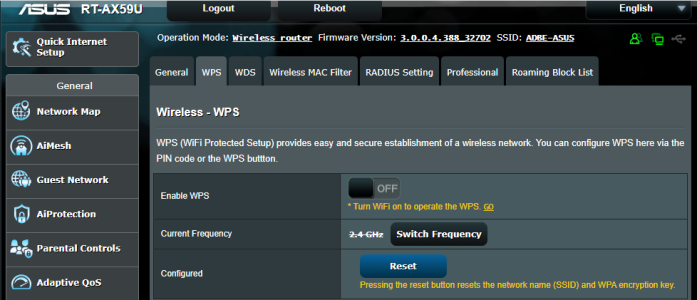Deltamoid
New Around Here
Hi guys, Newbie here..
I have a very simple setup on my Asus RT-AX59U. A home network with WiFi + 2 x 5GHz WiFi guest networks, my 2GHz radio has been disabled. I also have a VPN configured via VPN Fusion along with a dedicated IP.
I noticed in the list of available WiFi connections that there is a WiFi network BDFC1DEFE33962B-F8061A9EDFF93AAD6. At first I thought it may be a neighbours network that is in reach however I found it odd that it had full signal. So I did a bit testing and noticed that every time I switch my router off this network disappear and when my router is switched on again it re-appears. I also noticed that it comes back every time with different letters/numbers after I turn my router on/off. It became obvious that this WiFi connection is connected to my router?!
Confused indeed! Possible hack??? Could someone somehow, a neighbour perhaps have created an additional network on my router that they are using as their own? I know one thing and that is that I dont have access to that connection nor can I see anything on my router that such a network exist.
Could anyone kindly shed some light on this for me. It would be greatly appreciated.
Thank you
I have a very simple setup on my Asus RT-AX59U. A home network with WiFi + 2 x 5GHz WiFi guest networks, my 2GHz radio has been disabled. I also have a VPN configured via VPN Fusion along with a dedicated IP.
I noticed in the list of available WiFi connections that there is a WiFi network BDFC1DEFE33962B-F8061A9EDFF93AAD6. At first I thought it may be a neighbours network that is in reach however I found it odd that it had full signal. So I did a bit testing and noticed that every time I switch my router off this network disappear and when my router is switched on again it re-appears. I also noticed that it comes back every time with different letters/numbers after I turn my router on/off. It became obvious that this WiFi connection is connected to my router?!
Confused indeed! Possible hack??? Could someone somehow, a neighbour perhaps have created an additional network on my router that they are using as their own? I know one thing and that is that I dont have access to that connection nor can I see anything on my router that such a network exist.
Could anyone kindly shed some light on this for me. It would be greatly appreciated.
Thank you