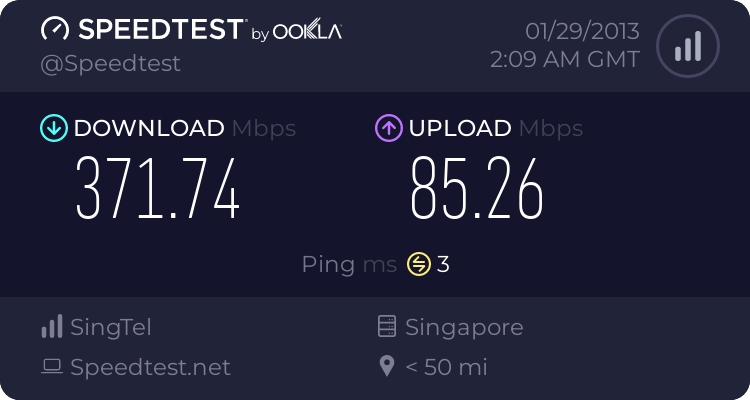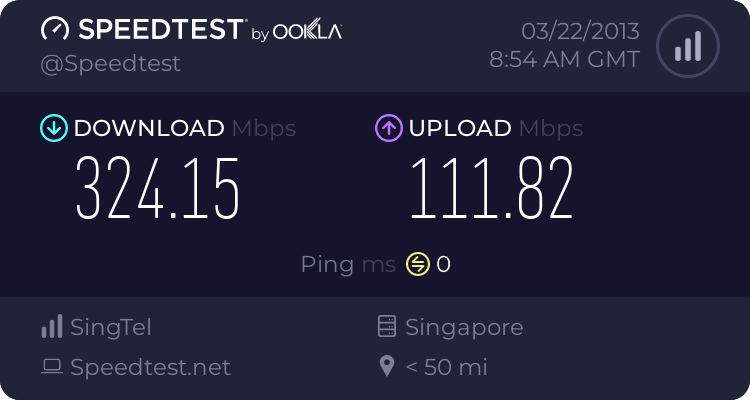Hi all
It's my first post in smallnetbuilder forum but i have been following closely on Merlin's firmware development.
Job well done Merlin
I guess you guys are excited as well what ASUS is coming out hence i posting the new build of the ASUS RT-N66U UI overview
More to come
Maylyn
ASUS Singapore Open Platform/Networking Power User
----------------------------------------------------
3.0.0.4/5.3XX UI Overview
I'm just giving a run down on what is new from my findings on the upcoming ASUS .5.3XX subset firmware
I'm not in a liberty to discuss new features in details/performance findings and the upcoming firmware is subjected to changes without prior notice
Nevertheless i think ASUS Black Diamond RT-N66U/RT-AC66U users will be keen to find out what ASUS has to offer
Main Tab
New sub row (Network Tools)

WAN
It's nice to see ASUS taking up good feedback/ideas from Merlin in regards of DHCP query. This will users to avoid from blacklist by their ISPs when DHCP query too often

It's my first post in smallnetbuilder forum but i have been following closely on Merlin's firmware development.
Job well done Merlin
I guess you guys are excited as well what ASUS is coming out hence i posting the new build of the ASUS RT-N66U UI overview
More to come
Maylyn
ASUS Singapore Open Platform/Networking Power User
----------------------------------------------------
3.0.0.4/5.3XX UI Overview
I'm just giving a run down on what is new from my findings on the upcoming ASUS .5.3XX subset firmware
I'm not in a liberty to discuss new features in details/performance findings and the upcoming firmware is subjected to changes without prior notice
Nevertheless i think ASUS Black Diamond RT-N66U/RT-AC66U users will be keen to find out what ASUS has to offer
Main Tab
New sub row (Network Tools)

WAN
It's nice to see ASUS taking up good feedback/ideas from Merlin in regards of DHCP query. This will users to avoid from blacklist by their ISPs when DHCP query too often