Just got the Asus TUF-AX5400, replacing an Asus RT-AC86U (which I'm now using as a node in Amish). On both the stock firmware and Merlin (Gnuton) the OpenVPN speeds on the AX5400 are much slower than the speeds I was achieving on the AC96U on exactly the same VPN servers. I would normally be able to get speeds of 150mbps+ on many ExpressVPN and Surfshark servers. Now the quickest I'm getting is around 50mbps. Are there any setting I need to change? QoS is off, as is AiProtection and Traffic Analyser.
You are using an out of date browser. It may not display this or other websites correctly.
You should upgrade or use an alternative browser.
You should upgrade or use an alternative browser.
Asus TUF-AX5400 slow VPN speeds
- Thread starter D76
- Start date
Tech9
Part of the Furniture
RT-AC86U has faster 1.8GHz ARMv8 CPU cores with AES (Advanced Encryption Standard instructions set). It can do >200Mbps on OpenVPN. TUF-AX5400 is one of the many "gaming versions" of entry level RT-AX58U base hardware. It has weaker 1.5GHz ARMv7 variant CPU cores with no AES support. OpenVPN uses a single core. What you see is expected and normal. You have downgraded your router in regards of CPU.
Thanks. I’ve obviously made a mistake in not checking the CPU versus my old router. Will have to return it and look again. Wanted similar VPN performance but with Wi-Fi 6RT-AC86U has faster 1.8GHz ARMv8 CPU cores with AES (Advanced Encryption Standard instructions set). It can do >200Mbps on OpenVPN. TUF-AX5400 is one of the many "gaming versions" of entry level RT-AX58U base hardware. It has weaker 1.5GHz ARMv7 variant CPU cores with no AES support. OpenVPN uses a single core. What you see is expected and normal. You have downgraded your router in regards of CPU.
Tech Junky
Part of the Furniture
Tech Junky
Part of the Furniture
@D76
The real question though is what speed are you paying for? If it's more than 150mbps then looking into gear suited for higher speeds or wireguard would be a better option than buying another Asus.
When I was on a gig plan my DIY setup hit wire speed using WG. I switched providers though and cut the bill by 50% and don't really miss the gig speed all that much. My DL's typically only hit about 50% of that anyway regardless of the speed / capacity of the line. On occasion with high bandwidth servers though I could max it out but, it was typically for drivers only and not really anything that mattered. If you really need the speed you're paying for then consider building something to handle the full speed of your connection but, I suspect since you're using consumer VPN's it's just day to day surfing and DL's which isn't the same as someone moving GB's of files between sites.
The real question though is what speed are you paying for? If it's more than 150mbps then looking into gear suited for higher speeds or wireguard would be a better option than buying another Asus.
When I was on a gig plan my DIY setup hit wire speed using WG. I switched providers though and cut the bill by 50% and don't really miss the gig speed all that much. My DL's typically only hit about 50% of that anyway regardless of the speed / capacity of the line. On occasion with high bandwidth servers though I could max it out but, it was typically for drivers only and not really anything that mattered. If you really need the speed you're paying for then consider building something to handle the full speed of your connection but, I suspect since you're using consumer VPN's it's just day to day surfing and DL's which isn't the same as someone moving GB's of files between sites.
Tech9
Part of the Furniture
Wanted similar VPN performance but with Wi-Fi 6
Closest direct replacement for your RT-AC86U + Wi-Fi 6 router is RT-AX86S. A step up is RT-AX86U.
Look for 1.8GHz or 2.0GHz dual/quad core CPU in specifications. This is a good indication for ARMv8.
Not looking for any heavy lifting from a VPN perspective. VPN speeds of around what I was getting on the old router will be enough@D76
The real question though is what speed are you paying for? If it's more than 150mbps then looking into gear suited for higher speeds or wireguard would be a better option than buying another Asus.
When I was on a gig plan my DIY setup hit wire speed using WG. I switched providers though and cut the bill by 50% and don't really miss the gig speed all that much. My DL's typically only hit about 50% of that anyway regardless of the speed / capacity of the line. On occasion with high bandwidth servers though I could max it out but, it was typically for drivers only and not really anything that mattered. If you really need the speed you're paying for then consider building something to handle the full speed of your connection but, I suspect since you're using consumer VPN's it's just day to day surfing and DL's which isn't the same as someone moving GB's of files between sites.
Cheers. Been looking at both those now, I think they’ll be fine for what I needClosest direct replacement for your RT-AC86U + Wi-Fi 6 router is RT-AX86S. A step up is RT-AX86U.
Look for 1.8GHz or 2.0GHz dual/quad core CPU in specifications. This is a good indication for ARMv8.
Tech9
Part of the Furniture
Go for RT-AX86S, if you don't expect or need >Gigabit ISP speeds. It's basically improved RT-AC86U with Wi-Fi 6 radio. There is a cheaper one RT-AX68U with the same CPU, but it has too many connectivity issues mentioned all over Internet and it's not very popular here on SNB Forums.
MarkLondon
Occasional Visitor
Hi. I just bought a TUF-AX5400 because my existing Linksys MX5300 (main node of a 5 node network) can't be set up as a VPN client - now set to bridge mode, but still handling the other 4 nodes). Plus researching I decided i wanted wireguard and also like the asus FUSION (multiple VPN tunnels). Since I already have the mesh, wasn't looking for the wireless, but liked the gaming functionality for my son's gaming PC (wired). Didn't want to spend too much, AX5400 looked good for the money, but also having some issues, the LAN connection dropping off. Have been looking at maybe buying a used RT-AX86U. How would you rate the AX86U? You seem to know these models. Also, at the moment, the wireless connection from the AX5400 is running with a separate SSID, so I have 2 networks running. Anyway I can add the Linksys MX5300 nodes onto the AX5400 as nodes to it and make it one integrated network. Thanks.RT-AC86U has faster 1.8GHz ARMv8 CPU cores with AES (Advanced Encryption Standard instructions set). It can do >200Mbps on OpenVPN. TUF-AX5400 is one of the many "gaming versions" of entry level RT-AX58U base hardware. It has weaker 1.5GHz ARMv7 variant CPU cores with no AES support. OpenVPN uses a single core. What you see is expected and normal. You have downgraded your router in regards of CPU.
Attachments
Tech9
Part of the Furniture
How would you rate the AX86U?
I have one sitting on the shelf and waiting for better firmware.

GT-AX6000 vs RT-AX86U ??
Yes, using PPPoE to by pass the Gigahub, but had to contact bell on their forum to push a firmware update to my modem to ver. 1.15.1. Any firmware before this one PPPoE will not work. I still have the HH3000 with my 1.5 service and this is the reason I bought the Hellotek media converter...
 www.snbforums.com
www.snbforums.com
In general - toys good for people with basic requirements and not too much networking knowledge. If you start pushing advertised firmware options a bit more they either fail or you find them not working properly. RT-AX86U is under $100 hardware including Raspberry Pi type router, 5-port switch with 2.5GbE port, AX access point and somewhat working perpetual beta firmware. People believe it's an expensive router.
but liked the gaming functionality for my son's gaming PC
Pure marketing. This TUF-AX5400 router is based on entry-level RT-AX58U hardware like many other models - RT-AX82U, RT-AX3000, TUF-AX3000, GS AX3000, GS AX5400, etc. The difference between AX3000 and AX5400 models is locked/unlocked hardware features in firmware. I guess, the models with more antennas, red (yellow) accents and RGB lights are the most Gaming ones. The model you have is missing RGB lights.
Solution: VPN Fusion supports Wireguard so skip OpenVPN entirely because the router lacks AES-NI acceleration for that.
I would say Merlin firmware also supports Wireguard for TUF-AX5400 but there is a problem with their firmware as Wireguard slows down bandwith for everything (at least on RT-AX92U). This is only fixed in 388.2
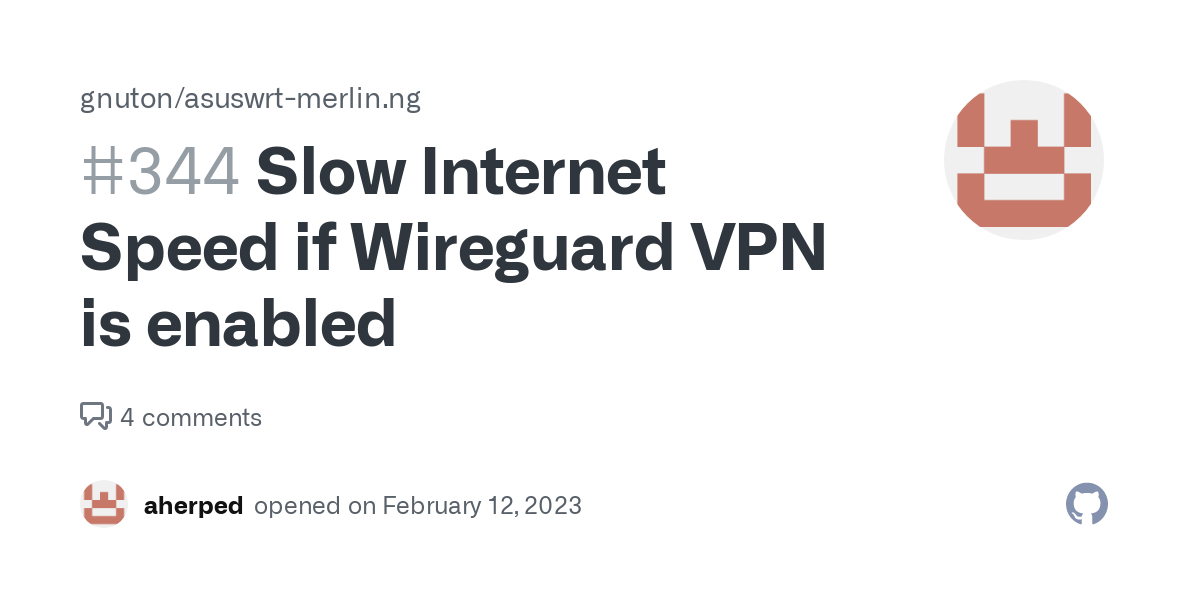
 github.com
So there is a risk TUF-AX5400 on Merlin 388.1 could suffer same fate.
github.com
So there is a risk TUF-AX5400 on Merlin 388.1 could suffer same fate.
I doubt it's the same on stock firmware. So go with Wireguard.
I would say Merlin firmware also supports Wireguard for TUF-AX5400 but there is a problem with their firmware as Wireguard slows down bandwith for everything (at least on RT-AX92U). This is only fixed in 388.2
Slow Internet Speed if Wireguard VPN is enabled · Issue #344 · gnuton/asuswrt-merlin.ng
Router Model Affected Models: RT-AX92U Firmware Version Affected 388.1_0-gnuton1 Is this bug present in upstream Merlin releases too? Don't really know, I think yes. Describe the bug When I activat...
I doubt it's the same on stock firmware. So go with Wireguard.
Last edited:
Tech9
Part of the Furniture
router lacks AES-NI acceleration
No home router has AES-NI. This is Intel instruction set for their x86 architecture CPUs. ARM CPUs have similar AES instruction set.
there is a problem with their firmware as Wireguard slows down bandwith for everything
Because it's NAT acceleration incompatible, but some ARMv8 models have a workaround available. Not sure about ARMv7 models.
Yes correction, same thing for but for ARM cpus. I am unsure if stock rom/VPN Fusion have the same type of problem as the way I read it was a specificed problem tied to the Merlin firmware. But I could be wrong.No home router has AES-NI. This is Intel instruction set for their x86 architecture CPUs. ARM CPUs have similar AES instruction set.
Because it's NAT acceleration incompatible, but some ARMv8 models have a workaround available. Not sure about ARMv7 models.
Similar threads
- Replies
- 1
- Views
- 689
- Replies
- 5
- Views
- 698
- Replies
- 1
- Views
- 5K
- Replies
- 14
- Views
- 3K
Similar threads
Similar threads
-
ASUS tuf ax 5400 - Smartphone connection via USB 3 fails with some 5g models
- Started by Euri007
- Replies: 5
-
-
-
-
Asus TUF gaming AX6000 LAN ports disconnected
- Started by scream_jojo
- Replies: 1
-
DActual proper setup and or guide to use an Asus router(ax58u) running Merlin firmware (latest) with pihole on raspberry pi model 3a+/b+
- Started by Deleted member 83931
- Replies: 10
-
asus xt9 ax7800 router my personal experience
- Started by 949
- Replies: 2
-
ASUS ZenWiFi XТ8 AX6600 lost power during update
- Started by in_sympathy
- Replies: 1
-
Dead ASUS RT-AX86U router (needs NAND dump)
- Started by serseb
- Replies: 0
Latest threads
-
Release ASUS ROG Rapture GT-BE19000AI Firmware version 3.0.0.6.102_40358 (2025/12/30)
- Started by DMcD-EMS-USMC
- Replies: 0
-
Release ASUS GT-BE98 Firmware version 3.0.0.6.102_39197 (2025/12/30)
- Started by bennor
- Replies: 0
-
ASUS ROG RAPTURE GT-AXE16000 Firmware version 3006.102.6 UPNP not working
- Started by Kyronism
- Replies: 6
-
-
Support SNBForums w/ Amazon
If you'd like to support SNBForums, just use this link and buy anything on Amazon. Thanks!
Sign Up For SNBForums Daily Digest
Get an update of what's new every day delivered to your mailbox. Sign up here!
