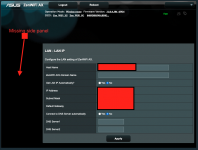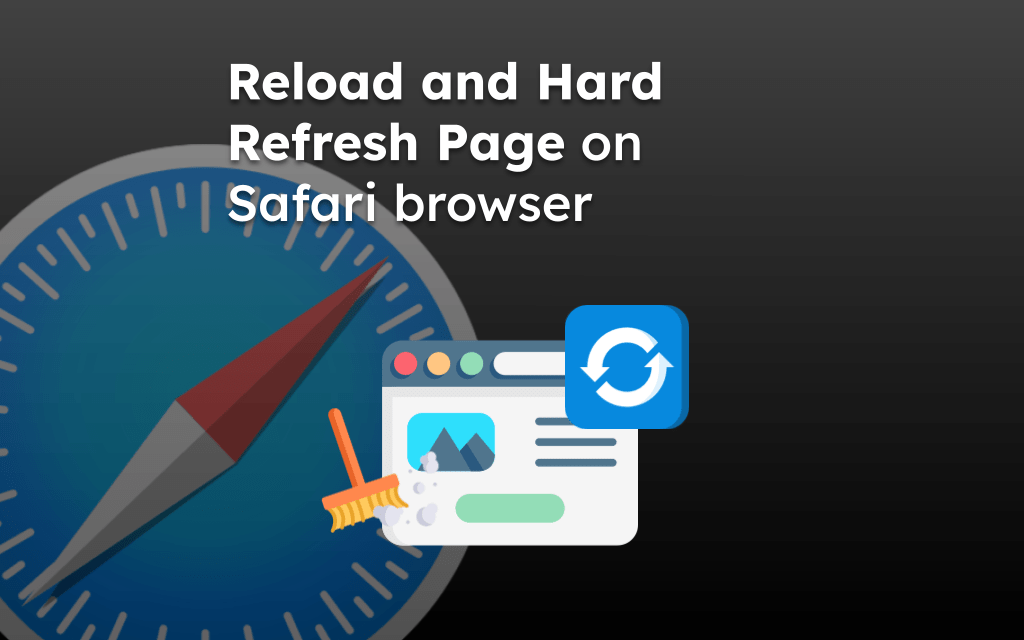Hello. I have been using Safari on my Mac Mini for a while. I recently went into the web interface for my Asus Zenwifi routers, and noticed a new issue. When I log into my router from Safari - the main page looks familiar. When I click on any of the left side tabs - the interface goes weird - as in the left side tabs disappear, and I only see the center interface. There is no means to get out of this page except for hitting the back button on the browser. This is the first time I noticed this issue. I have upgraded to macOS Monterey recently.
Anyone else having this issue?
When I tried Chrome - the above issue doesn't seem to appear. Please don't say - use Chrome then. I have been using MacOS and safari on my Asus RT-AC88U for 6 years, and up until a few weeks ago with my new Zenwifi routers. This seemed have happened with with my MacOS update or safari update. Any help would be appreciated.
Anyone else having this issue?
When I tried Chrome - the above issue doesn't seem to appear. Please don't say - use Chrome then. I have been using MacOS and safari on my Asus RT-AC88U for 6 years, and up until a few weeks ago with my new Zenwifi routers. This seemed have happened with with my MacOS update or safari update. Any help would be appreciated.