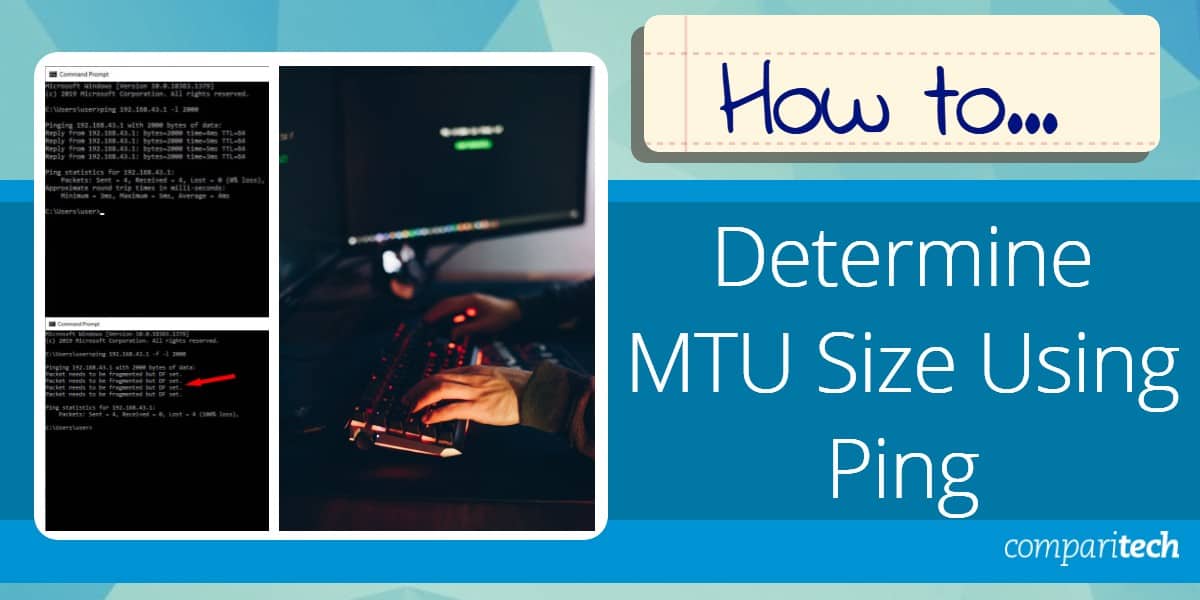I'm seeing latency in the 7000 - 8000 ms range. Web pages stall out, like Facebook or Gmail. Any kind of game is unplayable.
What is the best way to tweak the settings to get rid of the lag?
Odd thing is, 5 days ago it did not have this lag problem. Seemed to have come on suddenly.
Tried some silly things, like only using 5GHz bands, and disabled SmartConnect. Without any noticeable effect.
Swapping out to a different wifi (one that I'd rather not use, because it doesn't have enough range for coverage of the house) there's no lag problem. Or CAT5 right into the cablemodem, likewise (as expected) no lag problem.
What is the best way to tweak the settings to get rid of the lag?
Odd thing is, 5 days ago it did not have this lag problem. Seemed to have come on suddenly.
Tried some silly things, like only using 5GHz bands, and disabled SmartConnect. Without any noticeable effect.
Swapping out to a different wifi (one that I'd rather not use, because it doesn't have enough range for coverage of the house) there's no lag problem. Or CAT5 right into the cablemodem, likewise (as expected) no lag problem.