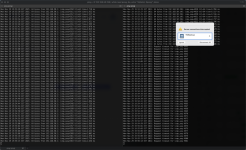Recently bought ZenWiFi ET8 and the first impression was great, the setup worked well, great speeds (or I didn't notice the problem at the beginning). A few days ago I started noticing that the satellite often gets disconnected. I have a NAS which is connected to the satellite by a wire with a Plex media server there. When people with mobile devices are moving around the devices switch between the satellite and the router and this causes the satellite to go out of sync (or something like that). The blue indicator starts blinking and often breaks the connection between the router and the satellite and thus disconnects all clients linked to the satellite. Network shares I have on the NAS are being disconnected, Time Machine backups on my Mac break, playback from Plex freezes.
The backhaul was configured over a 6GHz band and shows a good signal strength with speeds of around 2.8Gbps. I even tried moving the nodes closer to each other with a distance of fewer than 5 meters, the speed between the nodes was higher than 4Gbps. But this didn't help so I'm pretty sure it's not about the signal strength and notice. WiFi log shows noise -90 and RSSI -50 when the nodes are in separate rooms. I tried changing channels, reducing the bandwidth to 80Mhz, swapping nodes (after factory reset) but no luck. When swapped the nodes the router started freezing from time to time and rebooting unexpectedly (I guess firmware crashed). I checked the logs and they are full of errors (examples attached below). I saw there are even kernel panics. Some of those logs were taken after such a crash.
I've switched the backhaul to 5Ghz about 5 hours ago and the system seems to work sable. No disruptions, no crashes, just perfect. Except that I simply wasted money buying this 6Ghz device and can't use this band for anything other than a backhaul, which doesn't work. And now have to share the 5Ghz band between devices and backhaul connection. The support doesn't reply, I bought this item on Amazon from a US seller while I'm in another part of the world, paid a lot of fees to get it here, and most likely can't return it back. Not sure what to do with this and where to get help. Any help is appreciated but I'm skeptical that anything could be done at least until the new firmware is released (if this is not a hardware issue).
UPD. Forgot to mention the firmware is the latest available 3.0.0.4.386_43981-g8cc0fd3. I'd like to downgrade but can't find the previous version on the website.
The backhaul was configured over a 6GHz band and shows a good signal strength with speeds of around 2.8Gbps. I even tried moving the nodes closer to each other with a distance of fewer than 5 meters, the speed between the nodes was higher than 4Gbps. But this didn't help so I'm pretty sure it's not about the signal strength and notice. WiFi log shows noise -90 and RSSI -50 when the nodes are in separate rooms. I tried changing channels, reducing the bandwidth to 80Mhz, swapping nodes (after factory reset) but no luck. When swapped the nodes the router started freezing from time to time and rebooting unexpectedly (I guess firmware crashed). I checked the logs and they are full of errors (examples attached below). I saw there are even kernel panics. Some of those logs were taken after such a crash.
I've switched the backhaul to 5Ghz about 5 hours ago and the system seems to work sable. No disruptions, no crashes, just perfect. Except that I simply wasted money buying this 6Ghz device and can't use this band for anything other than a backhaul, which doesn't work. And now have to share the 5Ghz band between devices and backhaul connection. The support doesn't reply, I bought this item on Amazon from a US seller while I'm in another part of the world, paid a lot of fees to get it here, and most likely can't return it back. Not sure what to do with this and where to get help. Any help is appreciated but I'm skeptical that anything could be done at least until the new firmware is released (if this is not a hardware issue).
UPD. Forgot to mention the firmware is the latest available 3.0.0.4.386_43981-g8cc0fd3. I'd like to downgrade but can't find the previous version on the website.