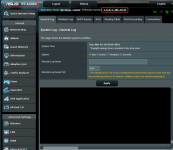My ONT for Fios. Interent and Phone, is located outside the house. The CL tech split the CAT5e cable from the inside to the ONT and used 2 pair for internet and two pair for phone. My prior AC66U_B1 and AC86U routers connected successfully and I had a 100 Meg connection to the router.
Started the new AX86U with factory installed firmware with no issues. WAN connected to the Fios.
Flashed Merlin 386.1_2 and the WAN did not connect. Flashed back to Asus Beta 386.41994 and the WAN connects.
Back to Merlin 386.1_2 and no WAN connection.
I installed an unmanaged GIG switch between the AX86U and the ONT and I got a connection.
I know Asus routers can be picky about cables. But the 100 Meg Ethernet only uses 2 pair of the wires in the cable and it worked before. So, why is this router under Merlin causing issues? I can add a second cable to the ONT and I know there is a UTP connector in the box for internet and phone but I'll have to call the ISP to have a tech unlock the box. Would like a firmware fix for this if possible.
Started the new AX86U with factory installed firmware with no issues. WAN connected to the Fios.
Flashed Merlin 386.1_2 and the WAN did not connect. Flashed back to Asus Beta 386.41994 and the WAN connects.
Back to Merlin 386.1_2 and no WAN connection.
I installed an unmanaged GIG switch between the AX86U and the ONT and I got a connection.
I know Asus routers can be picky about cables. But the 100 Meg Ethernet only uses 2 pair of the wires in the cable and it worked before. So, why is this router under Merlin causing issues? I can add a second cable to the ONT and I know there is a UTP connector in the box for internet and phone but I'll have to call the ISP to have a tech unlock the box. Would like a firmware fix for this if possible.